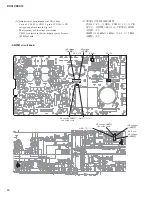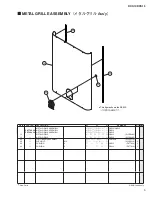46
DXS12/DXS15
This firmware updating procedure is applied to
DXS12 and
DXS15.
1. Required
Tools
• PC; Windows XP with COM1 (RS-232C) port x 1
• Serial Communication Jig (WP327800) x 1
• DSR-CS Wiring Assembly (WW332900) x 1
• RS-232C Cross Cable x 1
2. Preparation
Download the latest version of application software for
updating and firmware from the YSISS homepage and
copy them to C drive of personal computer as shown
below.
(URL >> http://plaza.yamaha.co.jp/ysiss/exindex.nsf)
• Application software for updating
C:¥DXR¥tools¥Updater¥FlashSta(for
DXR).exe
• Firmware
C:¥DXR¥Firmware¥DXR.mot
C:¥DXR¥Firmware¥DXR.id
3. Connection
Perform connection as shown in the
fi
gure below.
AMP ASSEMBLY
(6P)
PC
Serial Communication Jig
(シリアルコミュニケーション治具)
(WP327800)
RS232C Cross Cable
(5P)
DSR-CS Wiring Assembly
(
DSR-CS
束線)
(WW332900)
CN704
(6P)
CN701
(4P)
DSPW
こ の フ ァ ー ム ウ ェ ア ア ッ プ デ ー ト 手 順 は、DXS12、
DXS15 に適用されます。
1. 必要なもの
• COM1(RS-232C)ポートを搭載した Windows XP パ
ソコン× 1
• シリアルコミュニケーション治具(WP327800)
× 1
• DSR-CS 束線(WW332900)× 1
• RS232C クロスケーブル× 1
2. 準備
YSISS ホームページからアップデート用アプリケー
ションソフトウェアとファームウェアの最新版をダ
ウンロードし、パソコンの C ドライブに下記のよう
にコピーします。
(
URL >> http://plaza.yamaha.co.jp/ysiss/exindex.nsf
)
• アップデート用アップリケーションソフトウェア
C: ¥DXR ¥tools ¥Updater ¥FlashSta(for DXR).exe
• ファームウェア
C: ¥DXR ¥Firmware ¥DXR.mot
C: ¥DXR ¥Firmware ¥DXR.id
3. 接続
下図のように接続します。
UPDATING
(アップデート)
Summary of Contents for DXS Series
Page 6: ...DXS12 DXS15 6 O 03 66 0 アンプAss y 1 DC ファン 68 68 68 68 036 63 ...
Page 7: ...7 DXS12 DXS15 DIMENSIONS 寸法図 478 618 624 397 563 594 DXS12 DXS15 Unit 単位 mm Unit 単位 mm ...
Page 21: ...21 DXS12 DXS15 Pattern side パターン側 AMPSW Circuit Board Scale 90 100 2NA WW65240 2 ...
Page 23: ...23 DXS12 DXS15 2NA WW59820 3 Pattern side パターン側 DSPW Circuit Board to AMPSW CN255 ...
Page 58: ...190 170 160 200 220 230 250 360 370 350 370 210 10d 240 Details A A 部詳細 380 7 DXS12 DXS15 ...
Page 59: ... E E F F D F E E E E E E E D E E 6 66 0 シールド Ass y 03 29 5 66 0 アンプカバー Ass y DXS12 DXS15 8 ...