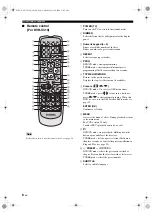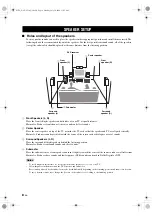CONNECTION
14
En
■
Connecting a VCR
Connect a VCR and enjoy video cassette tapes.
Viewing and listening to playback
from a VCR
1
Connect the video output jack of the VCR and the
video input jack of your TV.
2
Connect the
AUX IN
jacks of this DVD receiver to the
audio output jacks of your VCR.
Before starting operation, press
AUX
repeatedly to select
“AUX ANALOG” to activate the input source.
Using a VCR for recording DVD
playback
1
Connect the
S VIDEO
output of this DVD receiver to
the S-video input jack of your VCR.
OR
Connect the
VIDEO
output jack of this DVD receiver
and the video input jack of your VCR.
2
Connect the
LINE OUT
jacks of this DVD receiver to
the audio input jacks of your VCR.
Some DVDs are copy protected. You cannot record copy-
protected discs using a VCR.
Note
TV IN
ANTENNA
AUX IN LINE OUT
TO NX-SW300
SYSTEM
CONNECTOR
DOCK
XM
HDMI
GND
AM
L
R
1
AUDIO
OUT
VIDEO
IN
VIDEO
OUT
R
L
2
VCR
DVD receiver
TV
Note
L
R
TV IN
ANTENNA
AUX IN LINE OUT
XM
HDMI
GND
AM
VIDEO
S VIDEO
COMPONENT
COAXIAL
DIGITAL IN
VIDEO OUT (DVD ONLY)
PCM/DTS
q
DIGITAL
Y
P
R
P
B
1
AUDIO
IN
VIDEO
IN
2
R
L
S-VIDEO
OUT
VCR
DVD receiver
01EN_DVX-C310_UC.book Page 14 Monday, July 10, 2006 11:22 AM