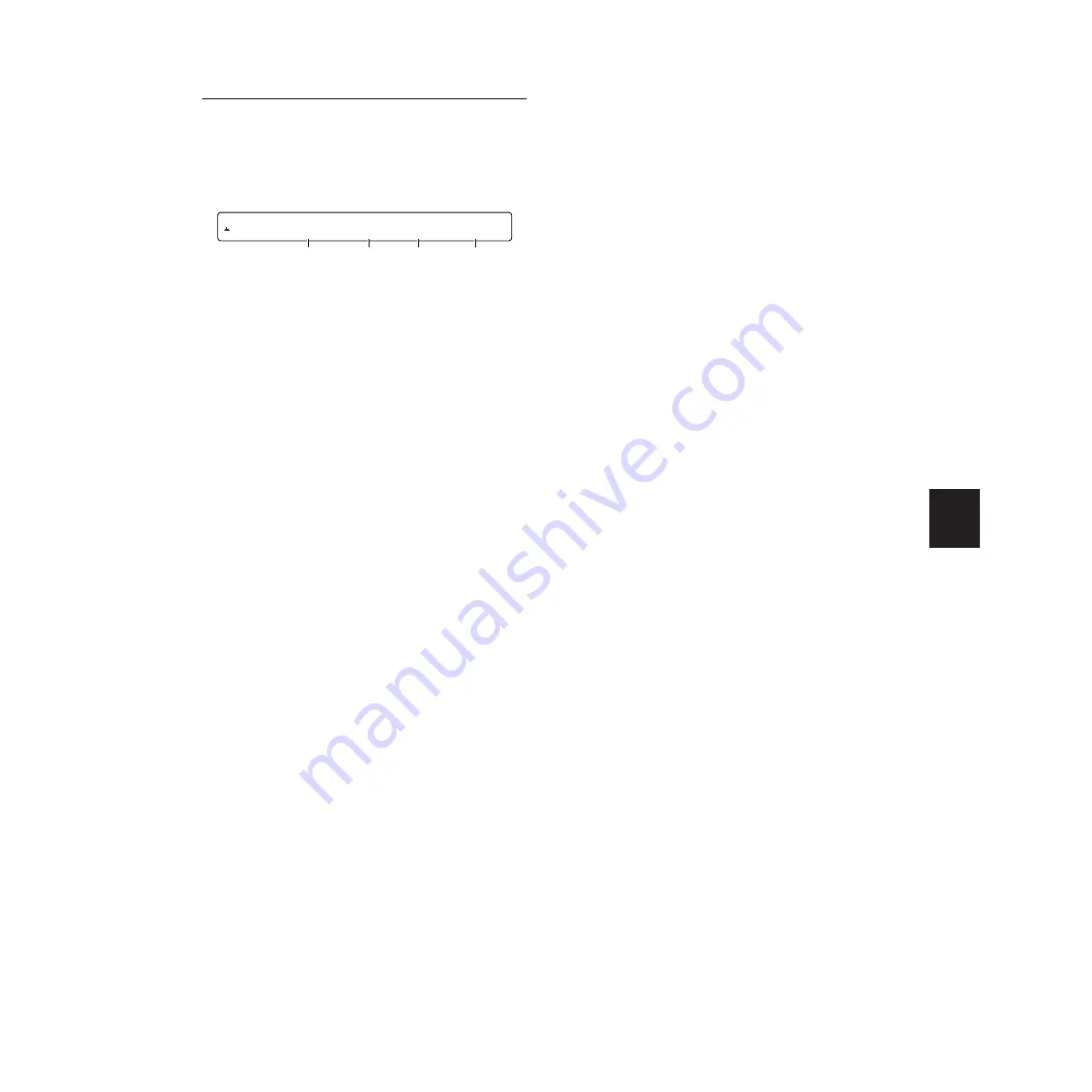
REFERENCE SECTION
Song Job Mode
69
[Song14] SONG VOICE3
You can set Control Change values (filter, reverb/
chorus send) for each MIDI channel of the
currently selected song. These values will be
transmitted via the MIDI OUT whenever you
select this song.
n
All parameters in this page will be displayed as “---”
if the Transmit parameter of the [Song12] SONG
VOICE1 page (page 68) has been set to “off.”
1
Ch (Channel)
Select the MIDI channel. The Filter, RevSend
(Reverb Send) and ChoSend (Chorus Send)
settings for the selected channel will be
displayed.
❏
Settings:
1-16
2
Filter
Set the Filter value for the MIDI channel.
❏
Settings:
-64 – 0 – +63
3
RevSend (Reverb Send)
Set the Reverb Send level for the MIDI channel.
❏
Settings:
000-127
4
ChoSend (Chorus Send)
Set the Chorus Send level for the MIDI channel.
❏
Settings:
000-127
Procedure
Same as for [Song12] SONG VOICE1.
[Song14] Ch Filter RevSend ChoSend
VOICE 16 0 040 000
1
4
3
2
Summary of Contents for DTXTREME
Page 1: ......

































