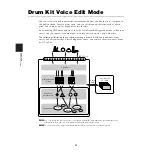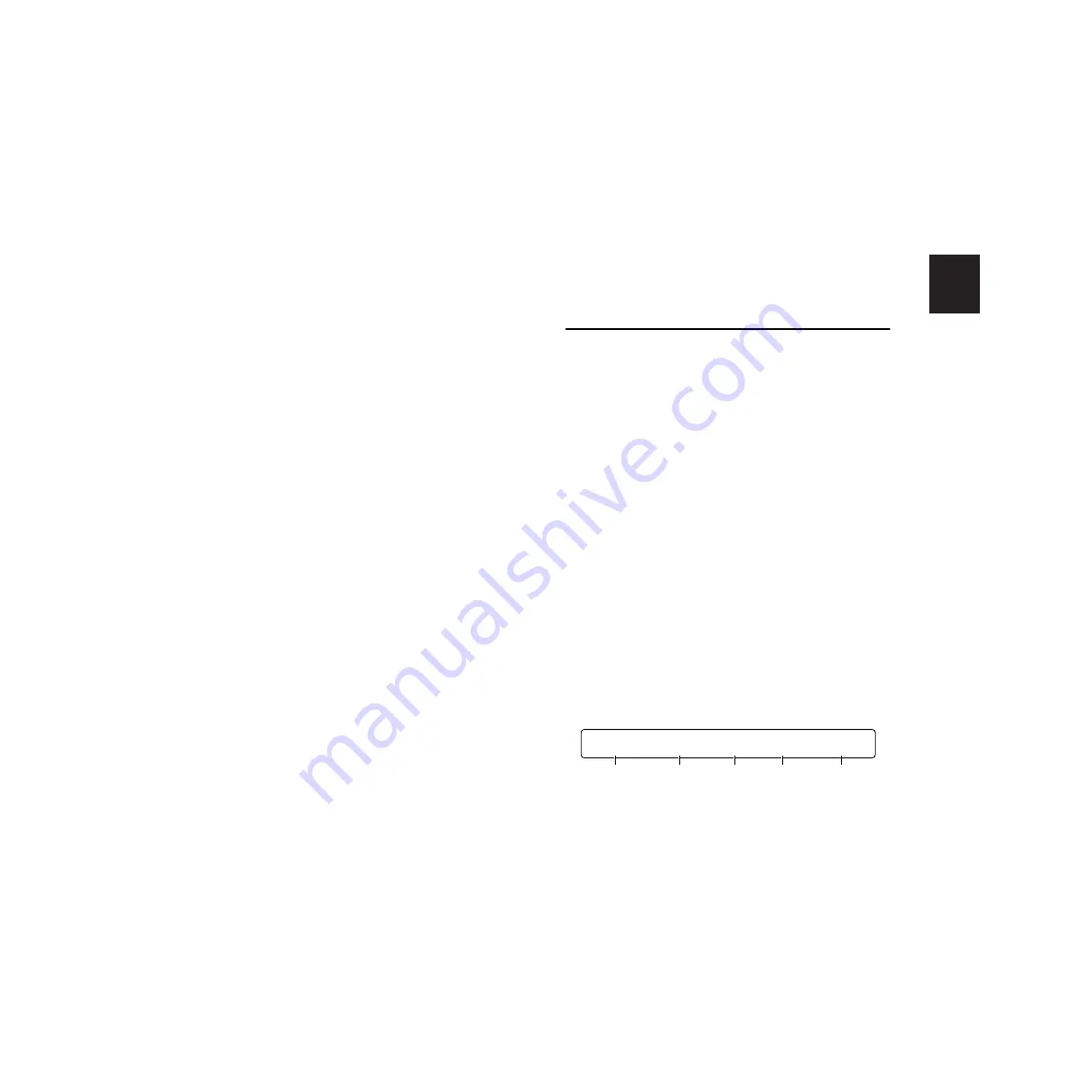
REFERENCE SECTION
Drum Kit T
rigger Edit Mode
31
2
Mode
Set the Key On mode for each input. The Key On
mode determines how multiple notes are played.
The five Key On modes include modes for
simultaneously playing all notes and for playing
notes in order. This can be useful when, for
example, layering multiple voices or creating
keyboard parts.
stack:
The 1st to 6th note numbers are played
back simultaneously.
alter:
When you hit a pad, the 1st to 9th note
numbers will be played in order.
stkmono:
The 1st to 6th note numbers are
played back simultaneouly and the previous
notes are muted.
altmono:
When you hit a pad, the 1st to 9th note
numbers are played in order and the previous
notes are muted.
hold:
When you hit a pad, the 1st to 6th note
numbers are played back simultaneouly. When
you hit it again, those notes are muted.
n
If you hit a pad while holding down a rim switch
(such as the TP80S or PCY80S), the muted MIDI note
numbers will be played and the 1st to 9th note
numbers will be muted instead. Therefore, “stack”
will have the same effect as “alter” and “stkmono”
will have the same effect as “altmono.”
n
The “stkmono” or “altmono” setting is useful
especially when recording your performance to an
external sequencer since these settings can prevent
an unnecessary stack of played notes to save
memory.
❏
Settings:
stack, alter, stkmono, altmono, hold
3
Hold Grp (Hold Group)
Set the Hold Group for multiple trigger inputs
that are assigned “hold” in the Mode (Key On
mode) parameter. The Hold Group setting
allows only a single pad to play notes at any
given time. If you set the same group number to
multiple trigger inputs, hitting a pad from that
group will mute notes triggered by other pads in
the same group. It is useful to prevent an
unnecessary stack of notes.
❏
Settings:
off, 1 - 32
[TrgMIDI2] Trigger MIDI 2
Set the MIDI note numbers for each trigger input,
the gate time, MIDI channel and so on. Up to 11
MIDI note numbers can be assigned to each
input. When a trigger signal is received at the
input, the MIDI note numbers assigned to that
input are transmitted to the internal tone
generator section and the respective voices are
played.
Up to 9 drum voices can be played from one
pad. Together with the Key On mode settings,
you can play multiple voices simultaneously or in
sequential order. You can also assign note
numbers for muting or rimshot when using a pad
with a rim switch.
Furthermore, the MIDI note numbers are also
transmitted via MIDI OUT, so you can use the
pads to control external MIDI tone generators
and sequencers. The voices for each note
number are assigned in Drum Kit Voice Edit
mode (page 42). See also page 44 for details
about MIDI note numbers.
1
Input=
Select the trigger input.
❏
Settings:
1 - 16
n
If the Learn parameter in the [UT 5] page in Utility
mode has been set to “always,” you can select the
trigger input by hitting the corresponding pad. See
page 75 for details of the Learn parameter.
[TrgMIDI2] Note Note# GateTime Channel
Input=16 4th *88 E5 0.3s 10
1
4
5
3
2
Summary of Contents for DTXTREME
Page 1: ......