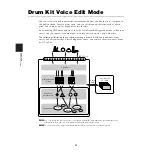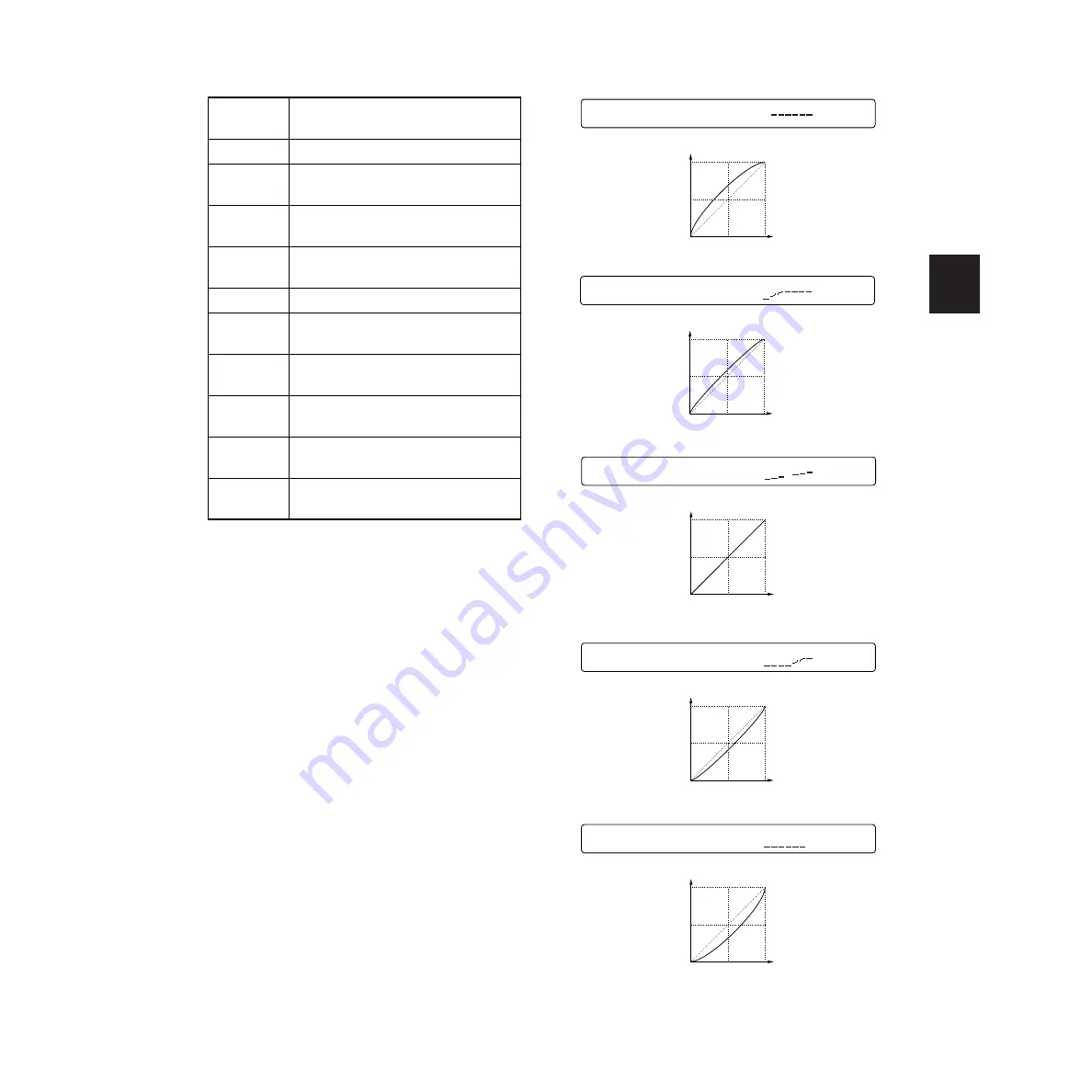
REFERENCE SECTION
Drum Kit T
rigger Edit Mode
27
3
Gain
Set the gain for each input after setting the Type.
The larger the value, the more sensitive the pad
becomes.
❏
Settings:
0 - 63
4
Curve
Set the velocity curve for each input. The
velocity curve determines the change in output
level according to the strength by which you hit a
pad. The Level Velocity parameters in the
[TrgSens2] page (page 28) are related to this.
❏
Settings:
Choose from the following for inputs 1 to 16.
Curve 1 (loud2)
Curve 2 (loud1)
Curve 3 (normal)
Curve 4 (hard1)
Curve 5 (hard2)
When RHP80, RHP100 or
RHP120(SD) are connected.
When KP120 is connected.
When TP60,TP80 or TP80S are
connected.
When KP60, KP80 or KP80S are
connected.
When PCY60, PCY80 or PCY80S are
connected.
When BP80 is connected.
When using DT series Trigger pickups
with Snare.
When using DT series Trigger pickups
with small tom.
When using DT series Trigger pickups
with large tom.
When using DT series Trigger pickups
with small bass drum.
When using DT series Trigger pickups
with large bass drum.
RH
RH kick
TP
KP
PCY
BP
DT Snare
DT HiTom
DT LoTom
DT kick1
DT kick2
[TrgSens1] Type Gain Curve
Input=16 RH 32 1/
velocity
Strength of hitting
[TrgSens1] Type Gain Curve
Input=16 RH 32 2
velocity
Strength of hitting
[TrgSens1] Type Gain Curve
Input=16 RH 32 3 -
velocity
Strength of hitting
[TrgSens1] Type Gain Curve
Input=16 RH 32 4
velocity
Strength of hitting
velocity
Strength of hitting
[TrgSens1] Type Gain Curve
Input=16 RH 32 5 /
Summary of Contents for DTXTREME
Page 1: ......