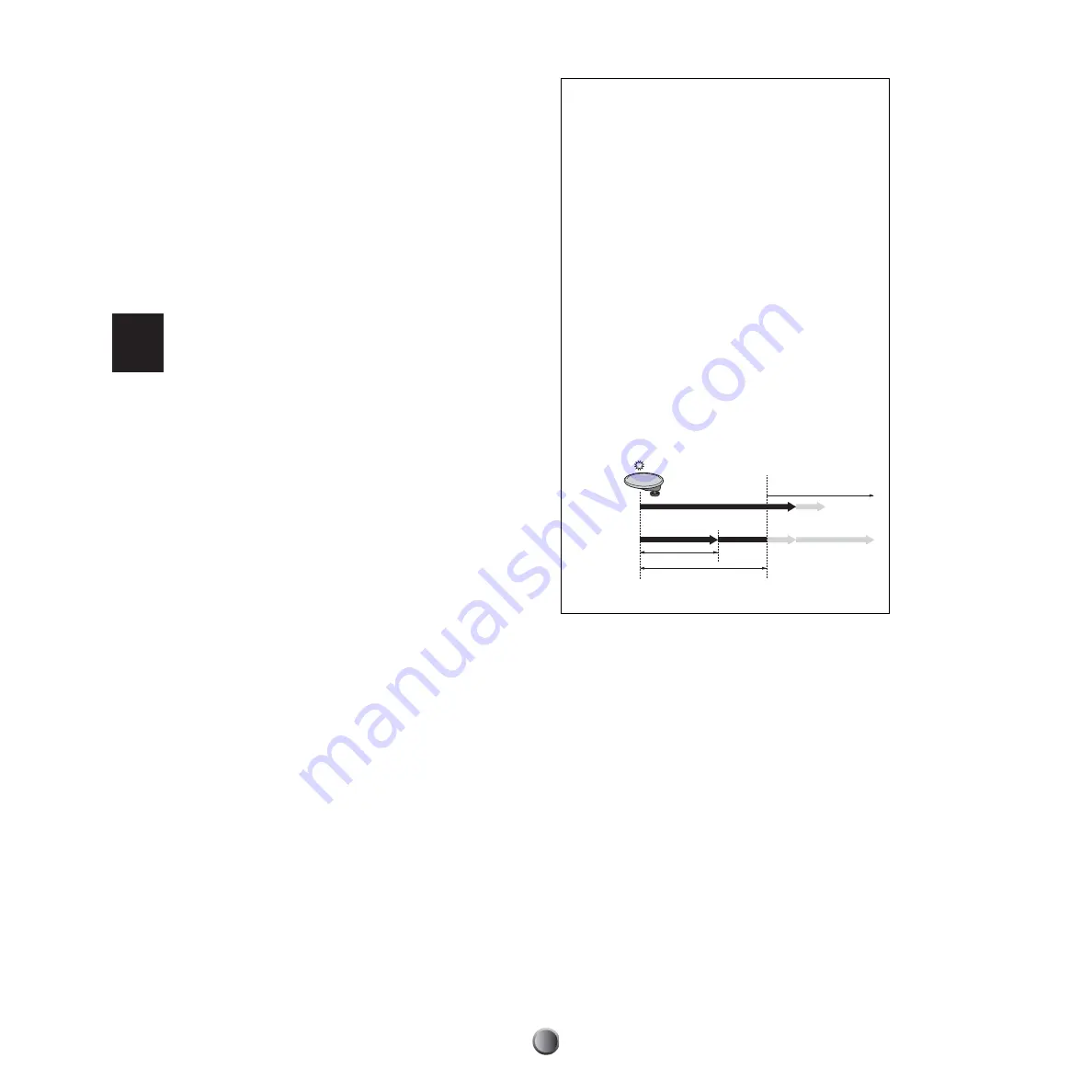
Edit Section
52
3
AltGrp
You can put multiple note numbers
1
in a specific alternate
group. By including several note numbers in the same
numbered group here, prevents them from playing
simultaneously. For realistic hi-hat sounds using several
voices, assign HHpedal to the foot-closed voice and HHpad
to other hi-hat voices triggered by the hi-hat pad and rims.
This enables the foot-closed sound to mute any other hi-hat
sounds when depressing the hi-hat pedal controller (HHpedal
has priority over HHpad).
❏
Settings:
off (not grouped), HHpedal, HHpad, 1~125 (group
number)
n
Only a single note can play at a time from one alternate group, in
the last-note priority manner.
4
RvKeyOn
Determines whether the built-in tone generator receives Note
On events for the note number
1
. This is useful when you
want to output them from MIDI OUT on the rear panel,
without routing to the built-in tone generator, for the purpose
of triggering only external sounds. Set this to on if you want
to play voices from the built-in tone generator.
❏
Settings:
off, on
5
RvKeyOff
Determines whether the built-in tone generator receives Note
Off events for the note number
1
. Set this to off if you want
to ensure that a cymbal voice or a one-shot wave sample plays
to its full duration.
❏
Settings:
off, on
U s i n g N o t e O f f w i t h L o o p e d Vo i c e s
Most drum voices are one-shot samples and
automatically stop playing at the end of the wave data
without receiving a Note Off event (RvKeyOff = off ).
If you set these voices to receive Note Off events
(RvKeyOff = on), adjust the gate time (page 42)
properly to match their release time, otherwise
playback of the sound will be cut off in the middle.
On the other hand, the built-in tone generator also
features looped voices, and these need to be set for
receiving Note Off events (RvKeyOff = on), otherwise
they will not stop playback. Because of this, Note Off
is crucial to effectively using looped voices. To
properly use a looped voice, set its note number to
generate Note Off events (RvKeyOff = on) in
conjunction with the gate time setting. For example,
you can hit the pad every second measure to play a
looped voice endlessly if the gate time is adjusted to
match two measures in the performance tempo. You
may also need to limit its polyphony to a single note
(KeyMode = mono).
Looped voice
Gate time
One-shot voice
RvKeyOff=on
One phrase
Voice portion longer than
the specified gate time
will play with RvKeyOff=off






























