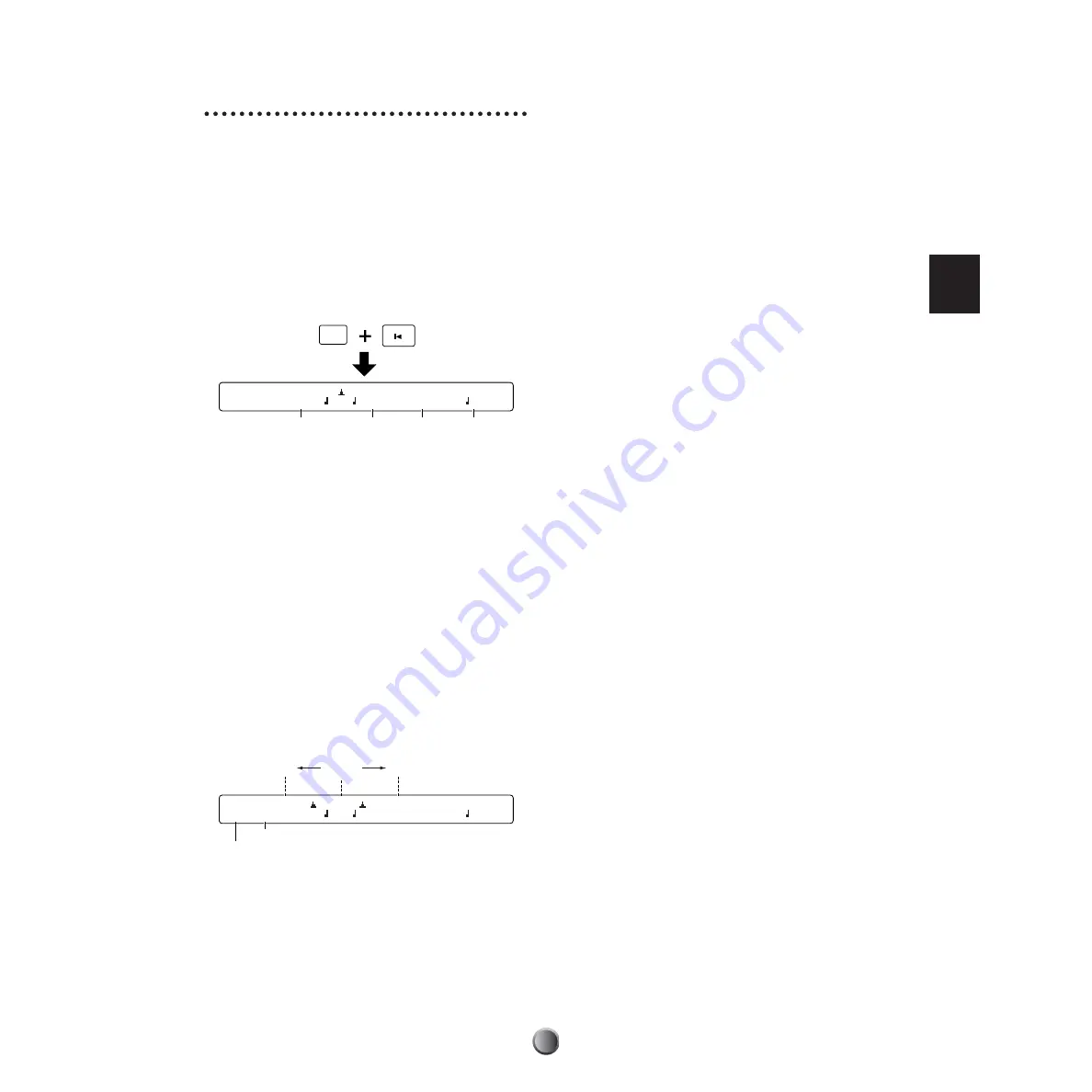
Play Section
29
Groove Check Feature
When playing the drum kit or tapping the Audition button
along with a song or click, you can check how far off your
timing is. Specify the length of the note — this is used as the
basis for measuring the timing accuracy of your play, to a
resolution of 1/96 quarter note.
n
The Groove Check feature functions only during playback of the
song or click.
1.
Open the Groove Check display by simultaneously
holding down the SHIFT button and pressing the
GROOVE CHECK (Reset) button.
2.
Set the desired quantize resolution (expressed as a note
length) for the basis of the Groove Check timing. Possible
settings are same as the CLICK beat (page 23).
n
You can check the accuracy of your phrase with complicated
subdivisions by setting a different note length from the CLICK
beat.
3.
If necessary, set the TEMPO, BEAT and CLICK values as
in the default display (page 23).
4.
Play the drum kit or hit the Audition button in time with
song playback or click count. The timing difference for
each hit is displayed both graphically and as a numerical
value.
Timing difference for each hit:
The difference in timing
accuracy each time you hit a pad or drum is displayed as a
number in the range of –48 to +48 (slower to faster).
A negative value means you are playing slower than the
song tempo, and a positive value means you are playing
faster. A value of zero means you are playing exactly on
time. This is useful to measure the timing tightness of a
specific instrument such as the snare or bass drum.
Average:
The difference in timing accuracy is measured as
an average and displayed as a number in the range of –48
to +48 (slower to faster). A negative value means you are
playing slower than the song tempo, and a positive value
means you are playing faster. A value of zero means you
are playing exactly on time. This is useful for checking the
overall tightness of your drumming.
5.
Press the EXIT/NO button to finish groove checking and
return to the Play mode display.
[Groove]|------- -------| BEAT CLICK
0/ 0 Quant= =100 4/4 3
Quantization
Tempo
Time
signature
Metronome
SHIFT
GROOVE CHECK
[Groove]|--- ---+-- ----| BEAT CLICK
- 9/+ 3 Quant= =100 4/4 3
Exactly
on time
Timing difference for each hit
Average
Faster
Slower






























