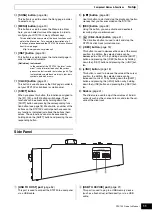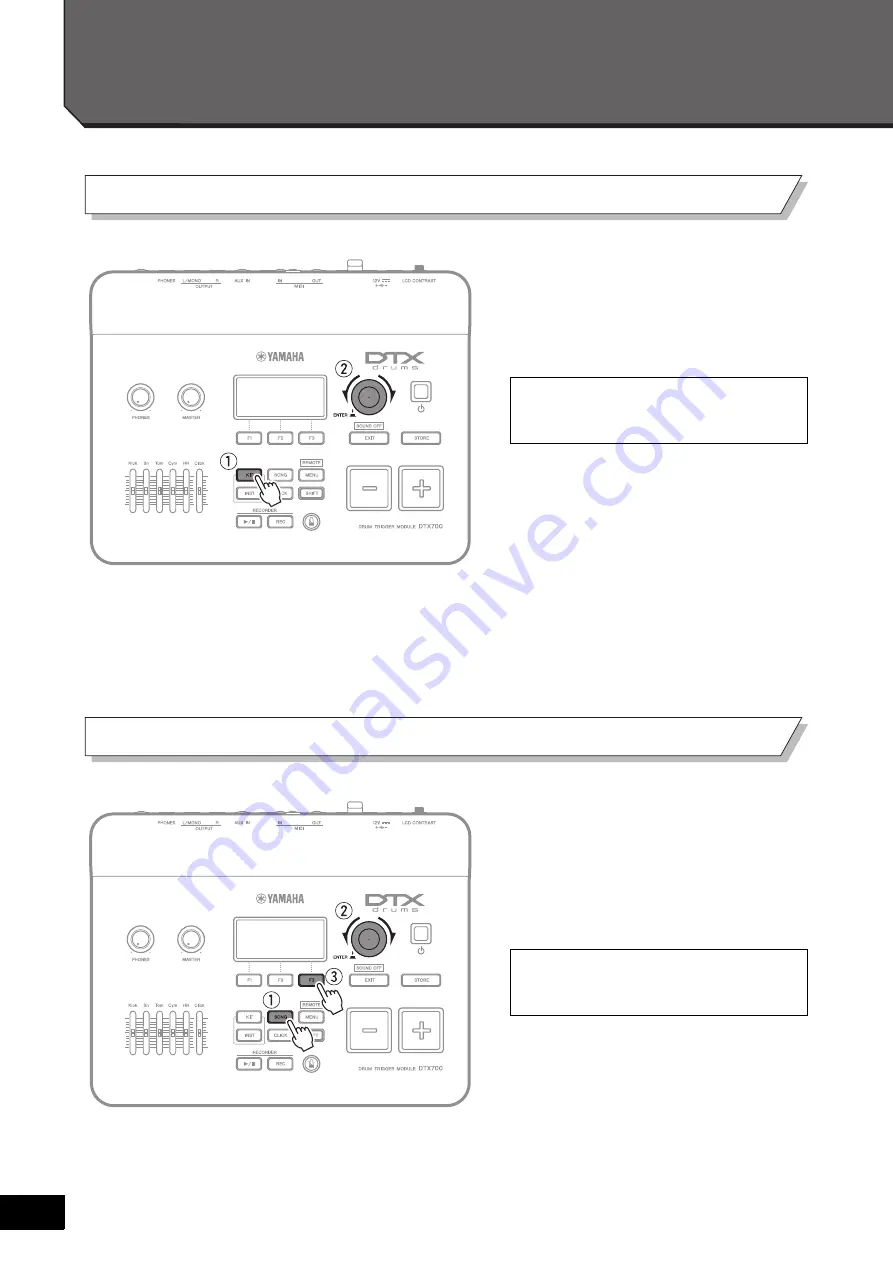
8
DTX700 O
w
ner’s Man
u
al
Quick Start Guide
q
Press the [KIT]
bu
tton.
w
T
u
rn the dial to select ne
w
so
u
nds.
q
Press the [SONG]
bu
tton.
w
T
u
rn the dial to select a ne
w
song.
e
Press the [F3]
bu
tton to start the
song.
Yo
u
can also assign so
u
nds individ
u
ally to
each of the pads (page 25 of Basic Opera-
tion).
Yo
u
can press the [F2]
bu
tton to silence
the song’s dr
u
m part (page 38 of Basic
Operation).
Choosing sounds to play
Playing along with a song
Summary of Contents for DTX700
Page 62: ...62 DTX700 Owner s Manual...