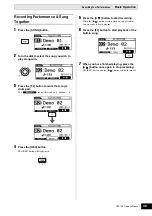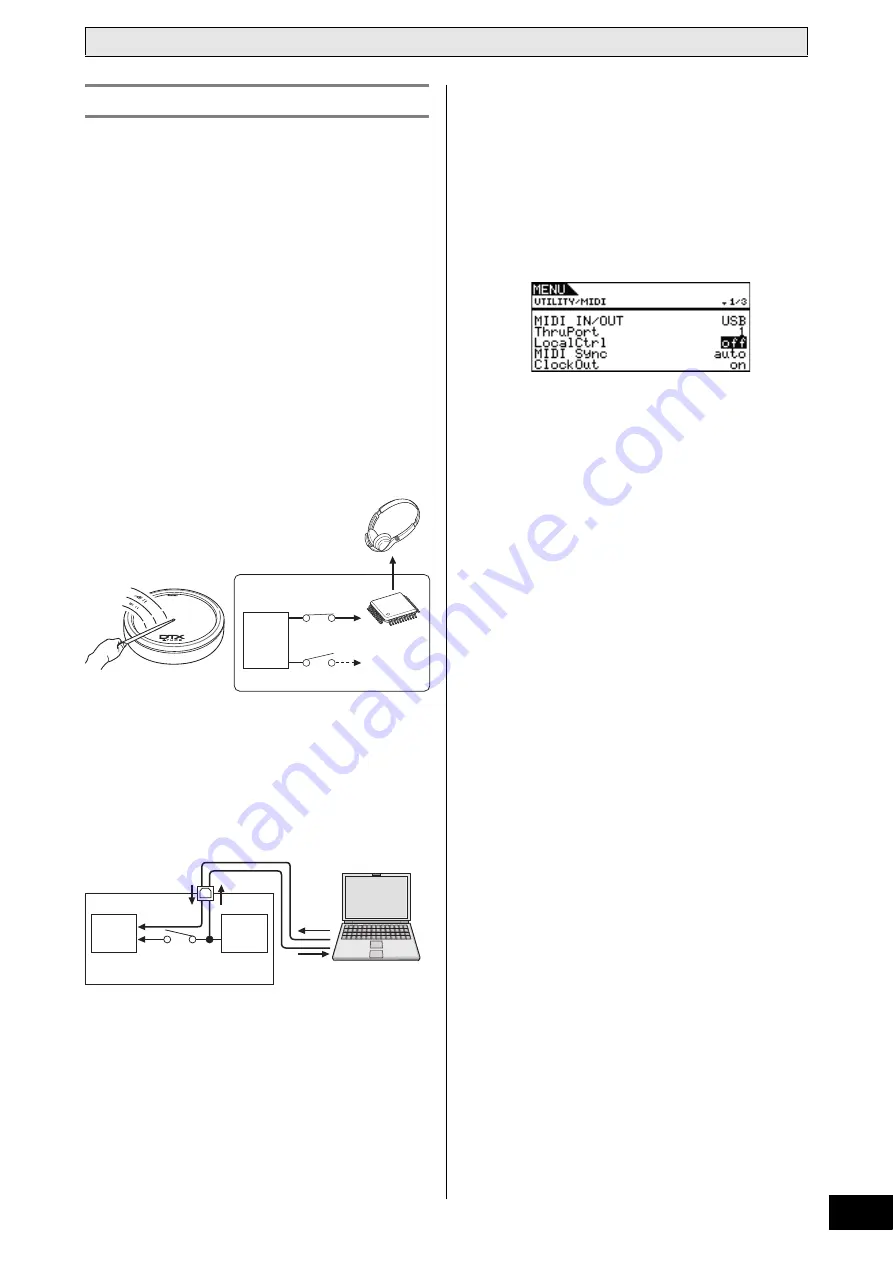
DTX700 O
w
ner’s Man
u
al
53
Basic Operation
Connecting Your DTX700 to a Computer
Recording Performances using a DAW
Application
[Definition] DAW Application
DAW is an a
bb
reviation of digital a
u
dio
w
orksta-
tion. DAW applications s
u
ch as C
ub
ase can
b
e
u
sed to record, edit, and mix a
u
dio and MIDI
data on a comp
u
ter.
The following section will describe how to connect your
DTX700 to a computer and prepare for recording perfor-
mances using a DAW application running on it. Normally,
when playing in order to record on a computer, performance
data produced by striking the pads is first sent to the com-
puter and then returned to the instrument in order to play its
internal tone generator. If local control of the DTX700 is
turned on at this time, performance data will also be sent
directly to the tone generator, and as a result, the direct and
returned data will overlap, making it sound as if the pads are
being struck twice.
Most DAW applications allow MIDI Thru to be turned on,
and therefore, you can setup your system as shown below
with local control of the DTX700 turned off and the DAW
application returning performance data to the tone generator.
In this way, performances can be recorded in comfort with-
out each strike being heard twice.
We will now describe how to setup parameters for recording
your performances, first on the DTX700, and then within the
DAW application.
Preparing the DTX700
Using the following procedure, turn off DTX700 local con-
trol.
1
Use [MENU]
m
[Utility]
m
[MIDI] to access the
MIDI parameters, and set LocalCtrl to “off”.
2
Press the [STORE] button to store your new
setting.
With local control turned off in this way, performance data
produced by striking the pads will not be sent to the internal
tone generator.
Setting DAW-Application Parameters
Within your DAW application, turn on MIDI Thru. This set-
ting ensures that, when performance data is being recorded
on a track within your application, it is also returned to the
external MIDI system.
For example, let’s assume that performance data is being
recorded on Track 3 by your DAW application. In addition,
we’ll also assume that MIDI Channel 1 has been set for the
return of performance data. If MIDI Thru is now turned on
for Track 3, the DAW application will return the perfor-
mance data to the DTX700 on MIDI Channel 1 as it is being
recorded, and the instrument’s internal tone generator will
sound as if it is being played directly.
NOTE
• For details on ho
w
to t
u
rn on MIDI Thr
u
, refer to the man-
u
al that came
w
ith yo
u
r DAW application.
• If local control on the DTX700 and MIDI Thr
u
w
ithin yo
u
r
DAW application are
b
oth t
u
rned off, no performance
data
w
ill
b
e sent to the internal tone generator, either
directly or indirectly. As a res
u
lt, no so
u
nd
w
ill
b
e pro-
d
u
ced.
Playing the DTX700 using MIDI Data from
a DAW Application
As described below, you can setup your DTX700 to operate
as a multi-timbral tone generator for your DAW application.
In this way, you can easily integrate the instrument’s high-
quality MIDI tone generator into your music-production
setup. For details on how to connect the DTX700 to your
computer, see page 52.
1
Set each of the tracks within your DAW appli-
cation to output their MIDI data to the
DTX700.
2
Play MIDI performance data using the DAW
application.
Making Music with a Computer
Within DTX700
On
So
u
nd is
prod
u
ced
Trigger
Internal tone
generator
No so
u
nd is
prod
u
ced.
Local Control Settings
Off
DTX700
Local control
LocalCtrl =“off”
Comp
u
ter
MIDI Thr
u
t
u
rned on
w
ithin DAW applica-
tion.
Trigger
OUT
IN
OUT
IN
USB TO HOST port
Internal
tone
generator
Summary of Contents for DTX700
Page 62: ...62 DTX700 Owner s Manual...