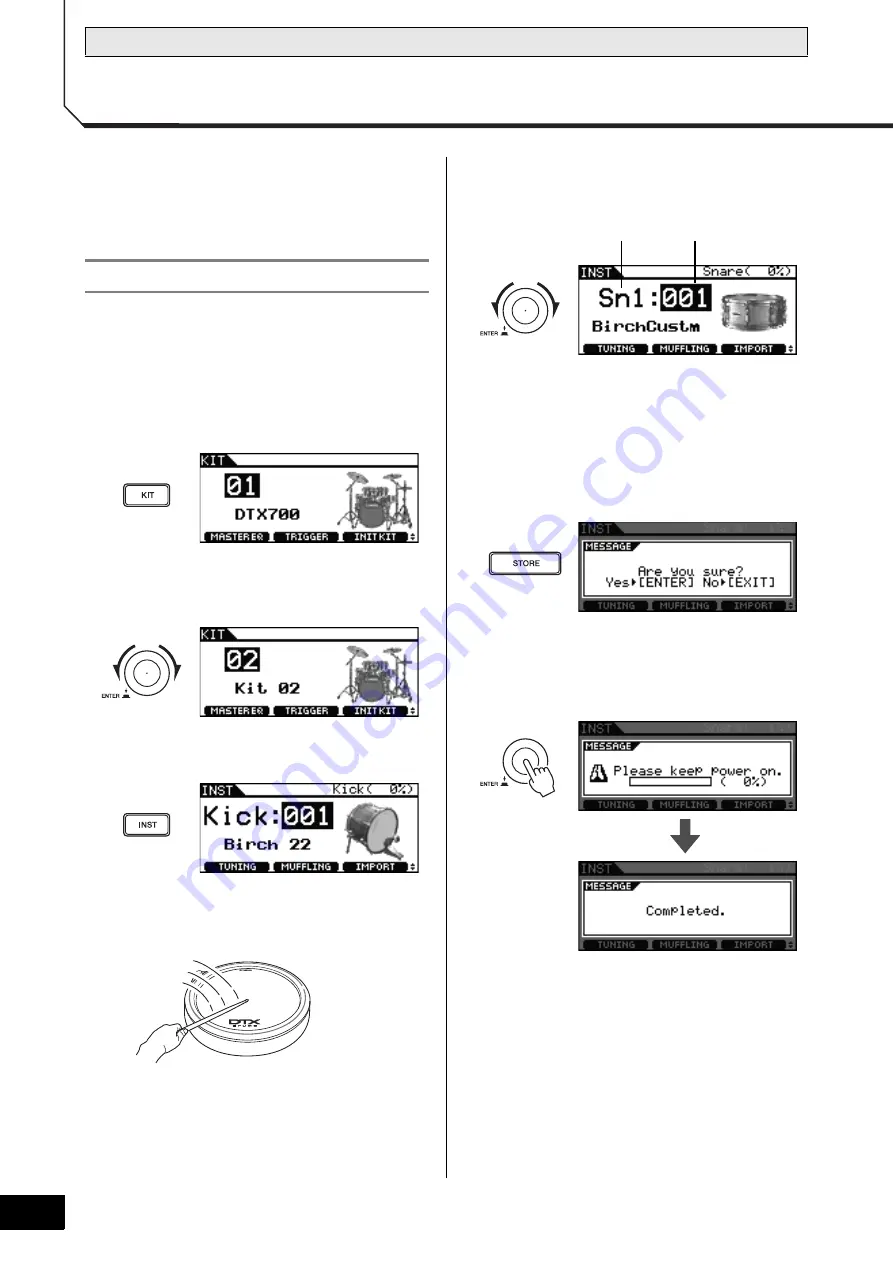
Basic Operation
30
DTX700 O
w
ner’s Man
u
al
Building Your Own Kit
With the DTX700, you can assign a different sound to each of
the connected pads. And once you have assembled all of the
sounds you wish to use, you can store them together. The fol-
lowing describes how to perform these operations.
[Definition] Instrument
In the context of the DTX700, the term “instr
u
-
ment” is
u
sed to refer to each of the vario
u
s per-
c
u
ssion instr
u
ments that make
u
p a kit. Typical
examples
w
o
u
ld
b
e snare dr
u
ms, tom-toms,
cym
b
als, and kick dr
u
ms.
1
Press the [KIT] button.
2
Turn the dial to choose the kit you wish to
edit.
3
Press the [INST] button.
4
Hit the pad that you wish to assign a new
sound to.
5
Turn the dial to select the sound you wish to
use.
NOTE
• Yo
u
can
u
se instr
u
ment categories and n
u
m
b
ers to find
more information on different instr
u
ments in the
Data
List
b
ooklet that came
w
ith yo
u
r DTX700.
6
When you have found a sound you like, press
the [STORE] button.
If you do not wish to store your new setting, press the
[EXIT] button. The display will return to the previous page.
7
Press the dial to store your new setting.
NOTE
• Even if yo
u
have changed a kit’s so
u
nds and stored yo
u
r
ne
w
settings, yo
u
can perform kit initialization (page 28)
at any time to restore the original ones.
Selecting Sounds (Instruments)
Instr
u
ment category
Instr
u
ment n
u
m
b
er
Summary of Contents for DTX700
Page 62: ...62 DTX700 Owner s Manual...






























