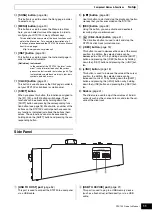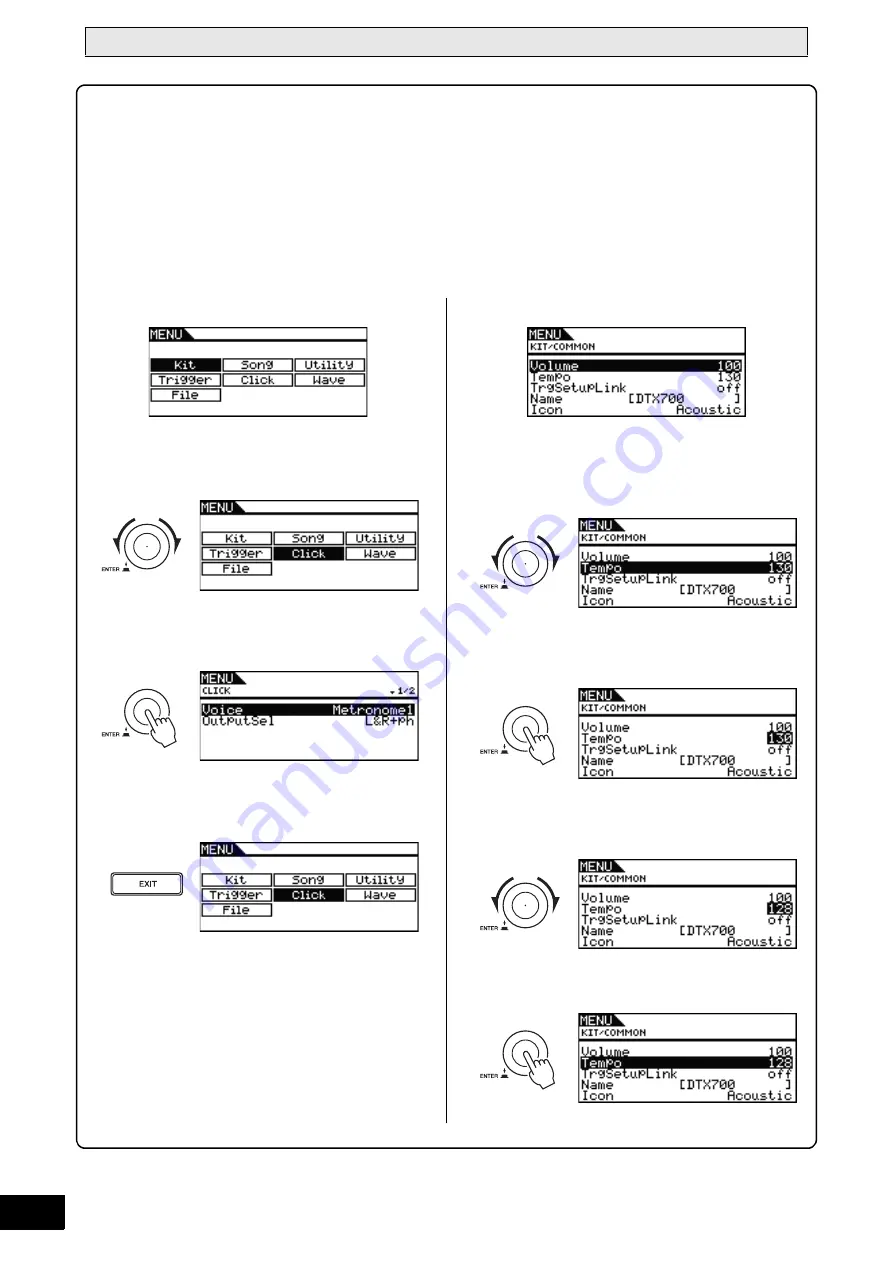
Basic Operation
20
DTX700 O
w
ner’s Man
u
al
Basic DTX700 Operations
Pages Accessed Using the [MENU] Button
The pages of your DTX700’s Menu area provide access to a wide range of highly-useful settings. To access this area, simply press
the [MENU] button. This manual introduces some of the pages from the Menu area. For a complete description, please download
the DTX700
Reference Manual
from this web page:
http://www.yamaha.co.jp/manual/
Cursor operations on Menu area pages
The way in which the cursor is displayed and operated on Menu area pages differs from that of other pages.
• Navigation pages
When you turn the dial on navigation-type pages, the cursor
(i.e., the inverted text) moves in the corresponding direction.
By pressing the dial, you can move one level further into the
Menu area.
To move back one step towards the top page, press the
[EXIT] button.
NOTE
• The convention
u
sed in this man
u
al to descri
b
e
seq
u
ences of c
u
rsor operations in the Men
u
area takes
the form: [MENU]
m
[KIT]
m
[COMMON].
• Parameter pages
When you turn the dial on parameter-type pages, the cursor
(i.e., the inverted text) moves up and down within the dis-
played list.
When you press the dial, the cursor will zoom in on the value
on the right.
In this condition, you can turn the dial to change the value
selected by the cursor.
When you press the dial again, the cursor will zoom out to
select the entire row.
Summary of Contents for DTX700
Page 62: ...62 DTX700 Owner s Manual...