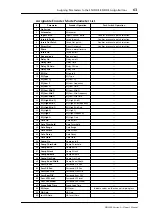50
Chapter 2—Control Surface & Rear Panel
DM2000 Version 2—Owner’s Manual
Power Section
A
POWER ON/OFF switch
This switch is used to turn on the power to the DM2000. See “Turning On & Off the
DM2000” on page 51 for more information.
B
Grounding screw
For electrical safety reasons, and correct operation of the touch-sensitive faders, it’s impor-
tant that the DM2000 is grounded properly. The supplied power cord has a three-pin plug,
and if the ground terminal of the AC outlet is grounded, then the unit will be grounded suf-
ficiently through the power cord. If the AC outlet does not provide a suitable ground, this
screw must be connected to a suitable ground point. Grounding is also an effective method
for eliminating hum, interference, and other noise.
C
AC IN connector
This connector is used to connect the DM2000 to an AC outlet via the supplied power cord.
See “Connecting the Power Cord” on page 51 for more information.
D
Cooling fan
The cooling fan expels air out through this outlet. If the airflow is restricted, the DM2000
may overheat, so make sure this outlet is not blocked.
SLOT Section
A
SLOT 1–6
These six slots are for use with optional mini YGDAI cards, which offer a variety of analog
and digital I/O options. See “Slot I/O” on page 70 for more information. Slot inputs can be
patched to Input Channels or Insert Ins. See “Input Patching” on page 77 for more infor-
mation. The following signals can be patched to the Slot Outputs: Bus Outs, Aux Sends,
Matrix Sends, Stereo Out, Insert Outs, Direct Outs, and Surround Monitor Channels. See
“Output Patching” on page 79 for more information.
1
2
4
3
1