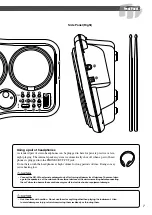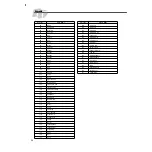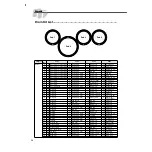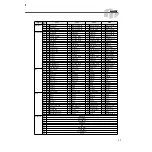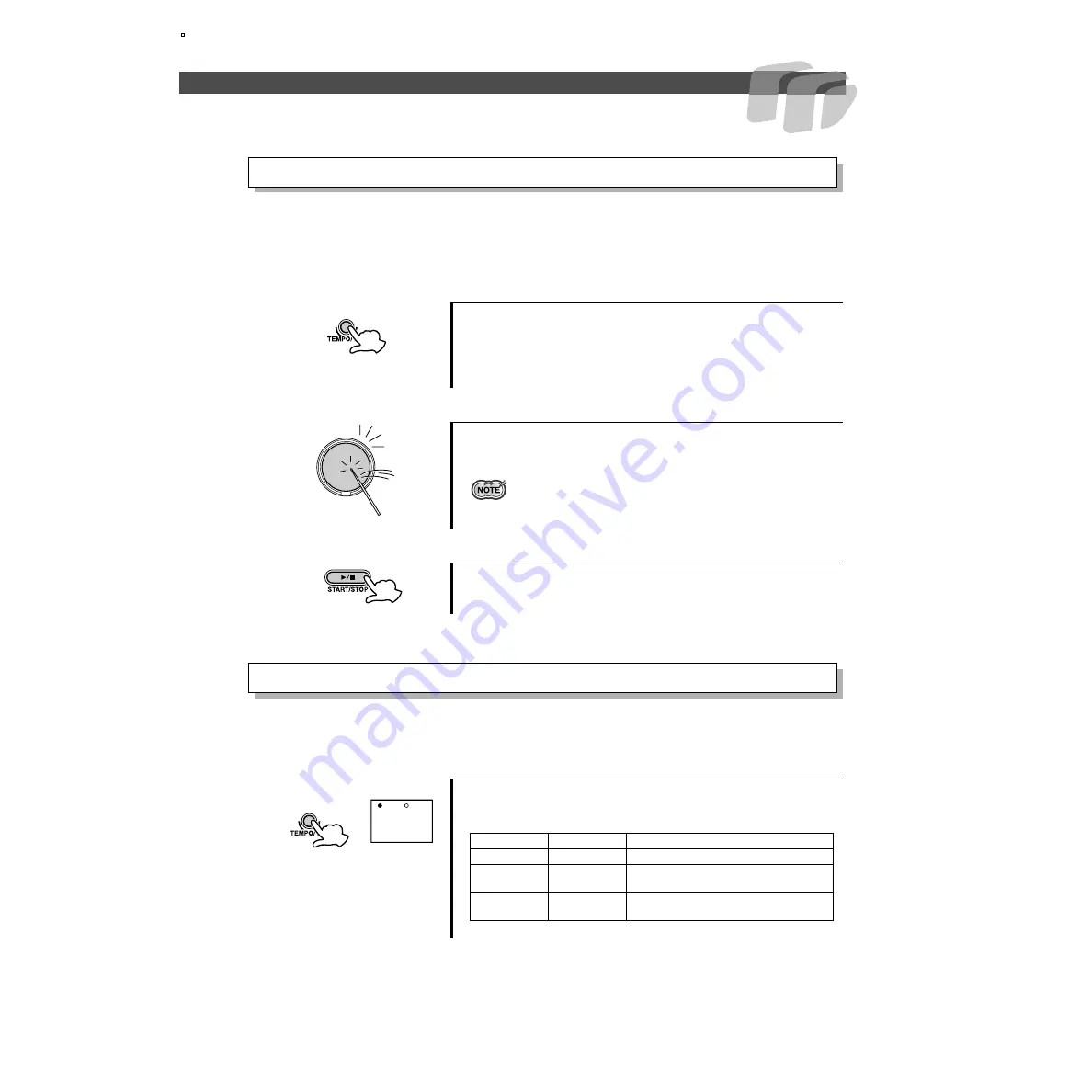
13
Playing a Song
The Tap Start function allows you to set the song’s overall tempo as well as start the accompani-
ment — simply by tapping out the rhythm.
The accompaniment will playback at the tempo with which the pads are struck.
1
Press the [TEMPO/TAP] button.
2
Play the Tap Start.
3
Stop the Song Playback.
The song tempo can be set anywhere from 40 to 240 beats per minute. The higher the tempo value,
the faster the tempo.
1
Press the [TEMPO/TAP] button.
Tap Start
While song playback is stopped, press the
[TEMPO/TAP]
button.
The DD-35 is set to Tap Start standby.
To cancel the Tap Start mode, simply press the
[TEMPO/TAP]
button
once again .
In the case of a song in 4/4, strike any pad four times, and the accom-
paniment will start at the desired tempo.
• The number of times needed to strike the pad will change according to
the following time signatures; 5/4, 5 times; 4/4, 4 times; 3/4, 3 times; 6/8,
2 times.
Press the
[START/STOP]
button and the song accompaniment will
stop.
Adjusting the Tempo
When you press the
[TEMPO/TAP]
button, the current tempo value
(40 - 240) appears in the display.
1
2
3
4
40
Tempo
Display
Comment
90
90
—
140
40
Values of 100 and over are indicated by a sin-
gle dot.
240
40
Values of 200 and over are indicated by two
dots.
.
. .
Summary of Contents for DD-35
Page 1: ......