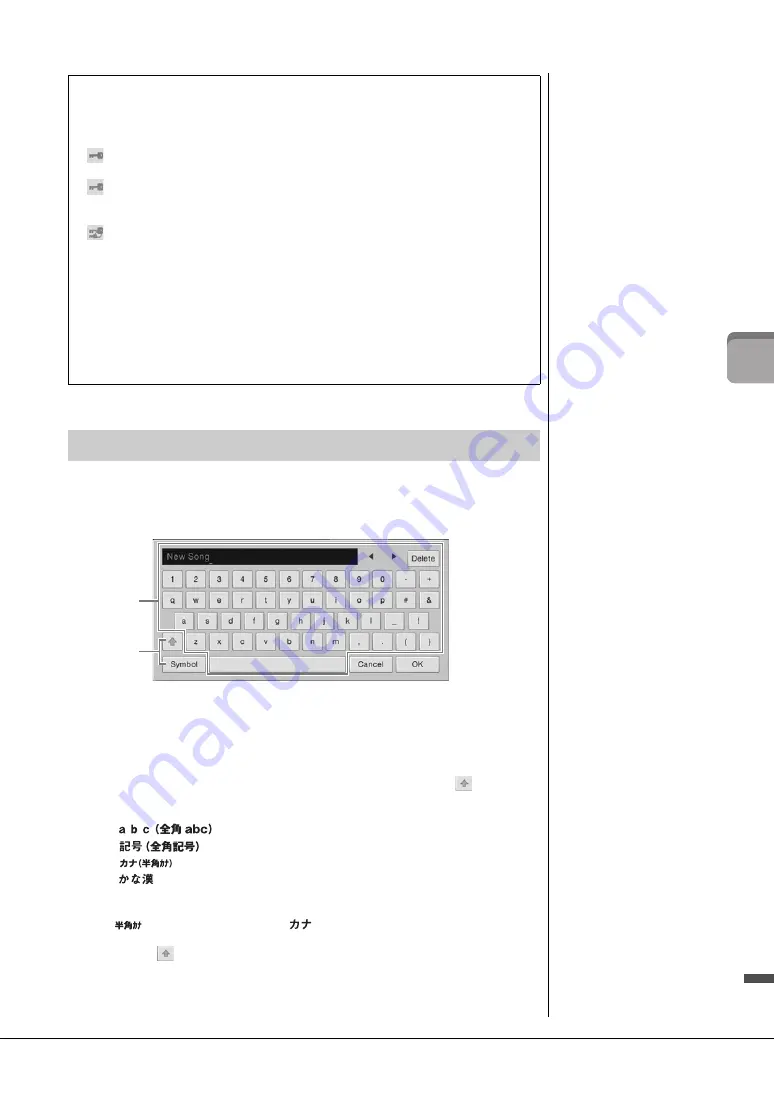
CVP-609/605 Owner’s Manual
33
Ba
si
c O
per
at
io
ns
This section covers how to enter characters for naming your files/folders, inputting
keywords on Music Finder (page 74), etc. Entering characters should be done in the
display shown below.
1
Touch the character type.
When the Language (page 16) is set to other than Japanese:
When the Language (page 16) is set to Japanese:
Restrictions for protected Songs
Commercially available Song data may be copy protected to prevent illegal copying or
accidental erasure. They are marked by the indications at the left side of the file names. The
indications and relevant restrictions are detailed below.
•
(gray) Protected 1:
Indicates Preset Songs saved to the “USER” (User memory) and
Disklavier Piano Soft Songs. These cannot be copied/moved/saved to external devices.
•
(yellow) Protected 2 Original:
Indicates Yamaha-protection-formatted Songs. These
cannot be copied. These can be moved/saved only to the “USER” (User memory) and USB storage
devices with ID.
•
(yellow) Protected 2 Edited:
Indicates edited “Protected 2 Original” Songs. Make sure to
save these to the same folder containing the corresponding “Protected 2 Original” Song. These
cannot be copied. These can be moved/saved only to the “USER” drive and (User memory) storage
devices with ID.
Note for “Protected 2 Original” and “Protected 2 Edited” Song file operation
Make sure to save the “Protected 2 Edited” Song to the same folder containing its original
“Protected 2 Original” Song. Otherwise the “Protected 2 Edited” Song cannot be played back.
Also, if you move a “Protected 2 Edited” Song, be sure to move its original “Protected 2
Original” Song to the same location (folder) at the same time.
Entering Characters
Touching [Symbol] (or [abc]) switches between entering symbols or Roman
letters (and numbers).
To switch between entering capital letters or small letters, touch
(Shift).
•
: Roman letters and numbers in half size (full size)
•
: Symbols in half size (full size)
•
: Katakana in full size (half size)
•
: Hiragana and Kanji
To switch between full size or half size, touch and hold the Character Type. For example,
[
] can be called up by holding [
].
When entering Roman letters, you can switch between capital and small letters by
touching
(Shift).
1
2
Summary of Contents for Clavinova CVP-605
Page 115: ...CVP 609 605 Owner s Manual 115 ...






























