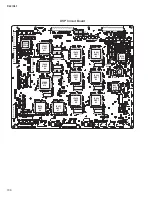CL3/CL1
175
1)
Equipment and material
PC: 1 unit, Windows XP with Ethernet port, Windows
Vista or Windows 7
Cable: Ethernet (CAT5e) straight cable
1 pc.
2) Application
Dante Firmware Update Manager
Stored in ¥driver in Updata (CL_updata)
When DanteFirmwarUpdateManager***.msi is executed,
the updata will be installed.
(*** represents the version number)
* Premise: Bonjour is installed and operates properly.
* If the version of the firmware is not the latest one,
update it to the latest.
3) Connection
Connect the PC and the primary port of CL with the
Ethernet (CAT5e) straight cable.
* Only the above connection is required and nothing
should be connected to any other terminal.
●
Updating Procedure
1)
Turning on the power of CL.
Use the normal starting for updating.
2) Starting
Application
Using Firmware Update Manager provided by Audinate,
execute updating of the DANTE
fi
rmware.
(Started by Start menu – Program –Audinate – Dante
Firmware Update Manager – Dante Firmware Update
Manager)
Immediately after starting, the screen is as shown below.
Start the updating procedure by pressing the
[Update
Dante Firmware]
button.
3) Selecting
Firmware
Select the
fi
rmware to be updated. Press the
[BROWSE]
button and the
fi
le selection message will appear. Select
FWUpdate_???_vxxxx_swxxx.dnt in brooklyn2¥ in
Updata (CL_Updata). (xxxx, xxx, represent version
numbers and ??? model name.)
The image here shows that of Rio3224-D but same with
CL except the
fi
le name/device name to be updated.
4) Selecting
Device
When CL connected to the network is found, it will be
included in the list of items to be updated.
Put a check mark at the left end of CL to be updated.
At this time, do not select more than one CLs. Execute
updating one by one.
5) Executing
updating
When the
[START]
button is pressed, a pop-up to
con
fi
rm updating will appear.
While updating, use care so that no network disconnection
or CL power interruption occurs.
Pressing the
[OK]
button will start updating.
While updating, the screen display is as shown below
(“Updating (1/1)” is indicated in the Status column.)
■
UPDATING DANTE MODULE (Brooklyn2)
Summary of Contents for CL3
Page 7: ...7 CL3 CL1 DIMENSIONS CL3 CL1 648 15 201 130 299 667 839 15 201 130 299 667 Unit mm...
Page 95: ...95 CL3 CL1 CPU Circuit Board Pattern side to DSP CN101 2NA WY67750 1...
Page 101: ...101 CL3 CL1 DNTU Circuit Board Pattern side Scale 80 100 2NA WZ20390 5...
Page 102: ...CL3 CL1 102 2NA WY63530 FX Circuit Board WR 63 1 Component side Scale 95 100...
Page 103: ...103 CL3 CL1 2NA WY63530 FX Circuit Board Pattern side Scale 95 100...
Page 105: ...105 CL3 CL1 HAAD Circuit Board Pattern side Scale 90 100 2NA WY64340 2...
Page 107: ...107 CL3 CL1 2NA WY63490 Component side JK Circuit Board WR 63 1...
Page 109: ...109 CL3 CL1 Component side TBPHN Circuit Board WR 06 1 WR 63 1 2NA WY64360 1...
Page 110: ...CL3 CL1 110 Component side PN8 Circuit Board to FD8 CN902 or FD8CN CN902 2NA WY53120 2...
Page 118: ...CL3 CL1 118 Component side PNENL Circuit Board to PN8 CN001 2NA WY53130 1...
Page 160: ...CL3 CL1 160 1 18 LCD Test LCD LCD 1 3 2 9 5 OK NG 1 2 H 3 O X O 4 BOX 5x4...
Page 382: ...7 MBCL CIRCUIT BOARDS A A A A 2NA WY53200 1 MB Circuit Board Component side...
Page 383: ...MBCL 8 MB Circuit Board DSUB PH CONNECTOR ASSEMBLY B B B B 2NA WY53200 1 Pattern side...