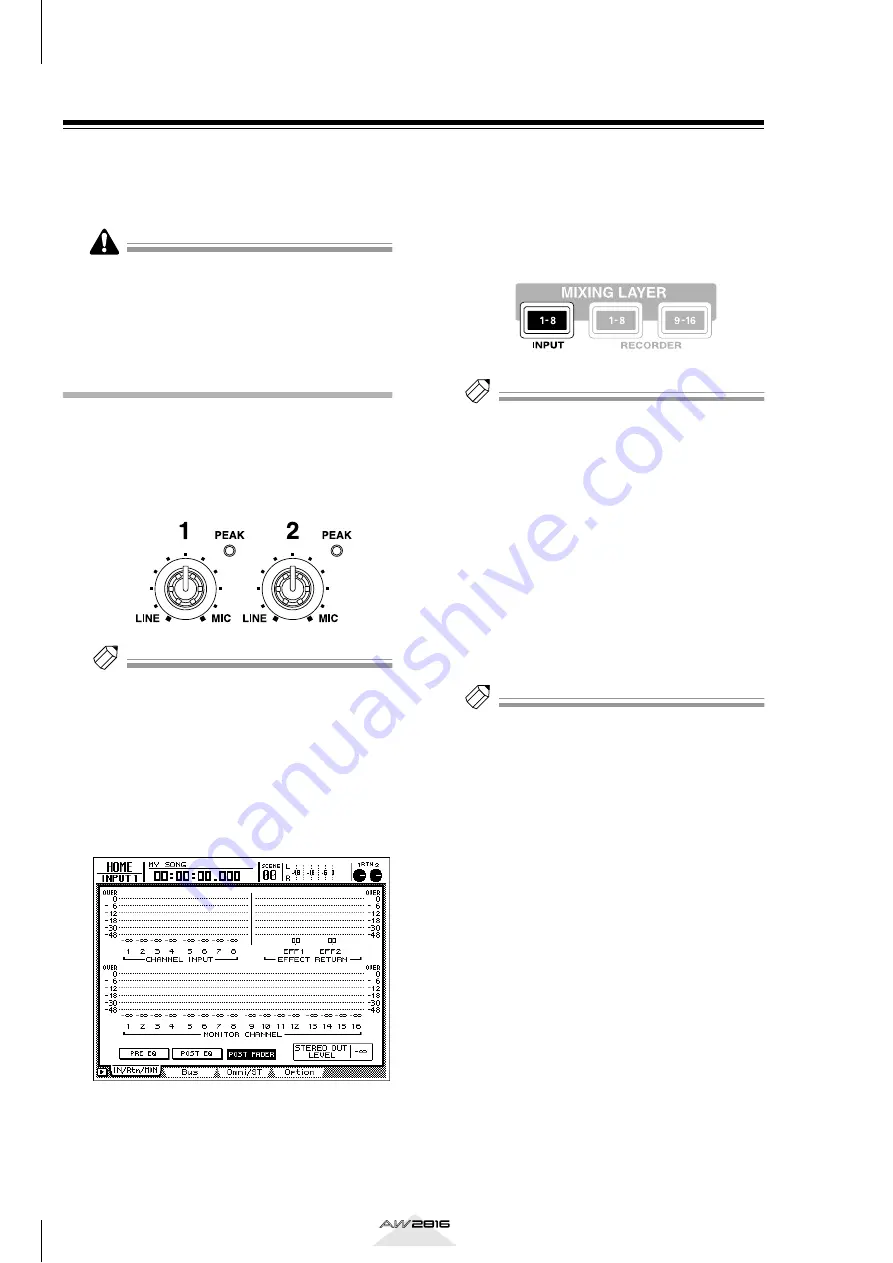
Let’s record on the AW2816
46
Chapter
3
Operation section
Recording the first track
This section explains the procedure for recording the
first track. As an example, we will assume that you
want a rhythm machine (or drum mics) connected to
INPUT jacks 1/2 to be recorded on tracks 1/2.
The procedure described below assumes that the
AW2816 is in the default state. If internal settings
have already been modified, recall scene number 00
from scene memory to return the internal settings of
the AW2816 to the default state (
Setting the input level
1
While producing sound on the instrument
connected to the INPUT 1/2 jacks, adjust
[GAIN] controls 1/2 so that PEAK indicators
1/2 flicker faintly at the loudest volume lev-
els.
Tip!
The [GAIN] controls adjust the sensitivity of the ana-
log inputs. In order to record with the widest dynamic
range and least noise, set the [GAIN] controls as high
as possible without allowing clipping to occur.
2
Press the [HOME] key
→
[F1] key.
The HOME screen IN/Rtn/MON page will
appear. This page displays meters that show the
input levels of the input channels, return chan-
nels, and monitor channels.
3
In the MIXING LAYER section, press the
INPUT [1-8] key to select input channels 1–
8 as the mixing layer.
The INPUT [1-8] key will light, and now you can
use [SEL] keys 1–8, [ON] keys 1–8, and faders 1–
8 to control input channels 1–8.
Tip!
• “Mixing layer” refers to the group of channels that
is being controlled by the panel controls ([SEL] keys
1–8, [ON] keys 1–8, and faders 1–8) (
• Even when you switch to a different mixing group,
the fader locations and [ON] key status of the previ-
ous mixing layer are remembered, and the faders
and keys will return to their previous status when
you recall that mixing layer once again.
4
In the lower left of the IN/Rtn/MON page,
make sure that the POST FADER button is
turned on.
If another button (PRE EQ/POST EQ) is on, move
the cursor to the POST FADER button and press
the [ENTER] key. Now the meters will indicate
the post-fader input levels.
Tip!
The pre-EQ input levels will be displayed if the PRE
EQ button is on, and the post-EQ pre-fader input lev-
els will be displayed if the POST EQ button is on.
5
Make sure that [ON] keys 1/2 are on (lit),
and raise faders 1/2 to the 0 dB position.






























