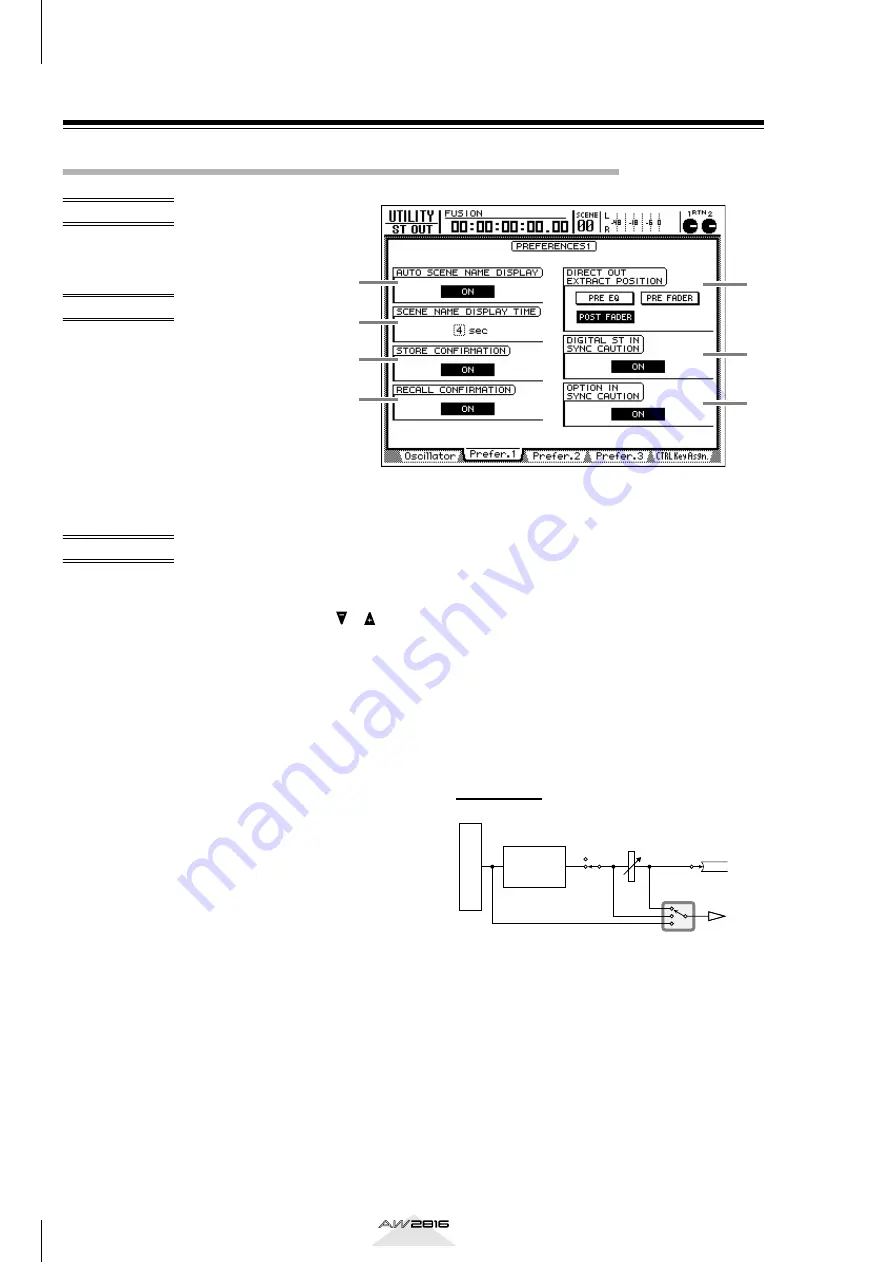
UTILITY screen
264
Reference section
Prefer.1 page
Make overall settings for the AW2816 (1)
Enable/disable warning messages, and
specify the point from which direct out-
put will be taken.
• [UTILITY] key
→
[F2] (Prefer.1) key
• Repeatedly press the [UTILITY] key
until the screen shown at the right
appears.
A
AUTO SCENE NAME DISPLAY
If this button is on, operating any of the keys in the
SCENE MEMORY section ([STORE] key, [ ]/[ ]
keys, etc.) will cause the scene name to be dis-
played for a time in the upper right of the screen
(Default setting= on).
B
SCENE NAME DISPLAY TIME
This setting specifies the length of time that the
scene name will be displayed when the AUTO
SCENE NAME DISPLAY button (
1
) is on. This can
be set in one-second increments over a range of 1
to 9 seconds (Default setting= 4 seconds).
C
STORE CONFIRMATION
If this button is on, a popup window will ask you
for confirmation when you store a scene or library
(Default setting = on).
D
RECALL CONFIRMATION
If this button is on, a popup window will ask you
for confirmation when you recall a scene or library
(Default setting = on). You can turn this off if you
want to switch scenes quickly.
E
DIRECT OUT EXTRACT POSITION
Use the following three buttons to select the loca-
tion from which the signal will be sent when you
use direct output from input channels 1–8.
• PRE EQ ................ Before the EQ
• PRE FADER .......... Before the fader
• POST FADER ....... After the fader (default set-
ting)
Input channel
5
6
7
1
2
3
4
ATT
4BAND EQ
DYNAMICS
etc.
PAN
LEVEL
ON
PRE FADER
POST FADER
PRE EQ
DIRECT OUT
INPUT SELECT






























