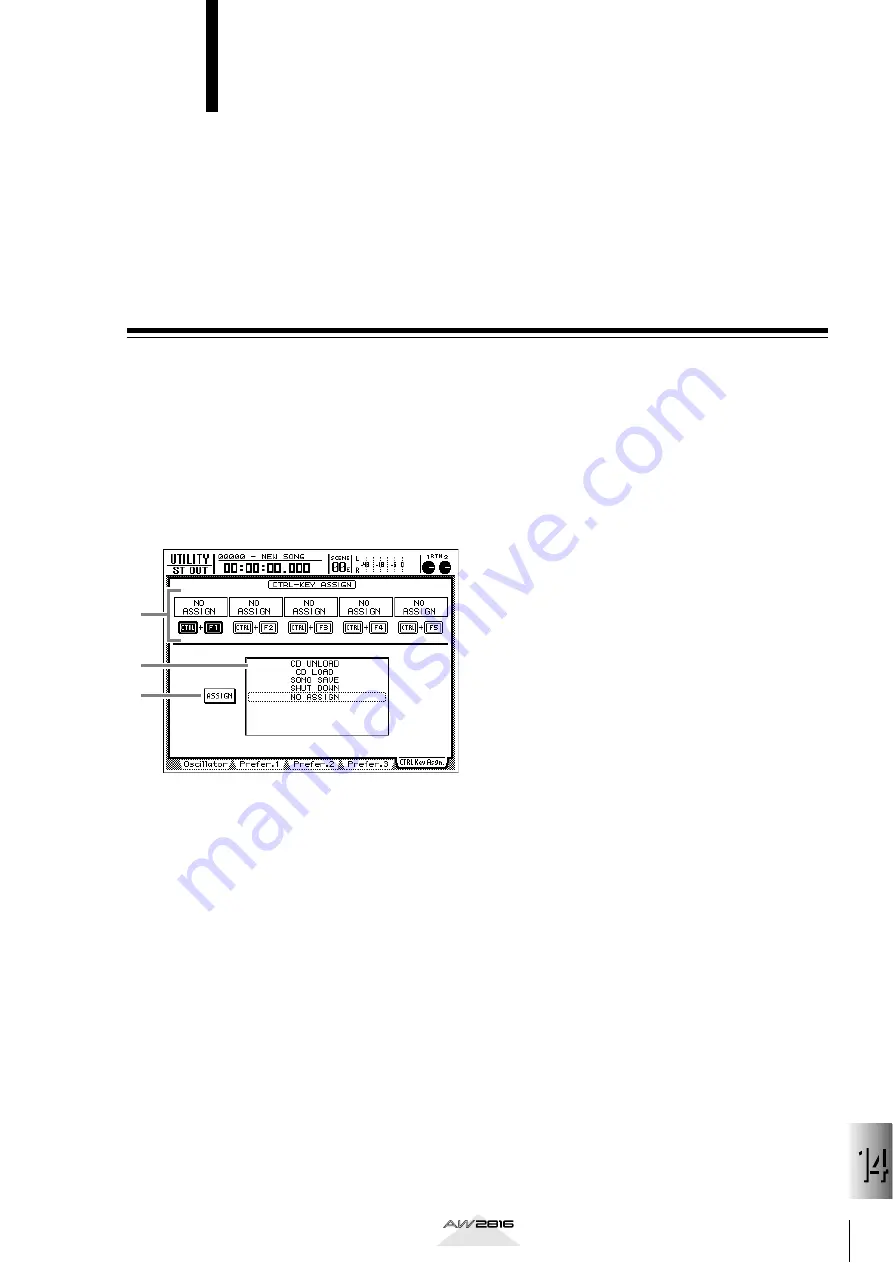
Other functions
14
215
Chapter
Operation section
14
Other functions
This chapter explains other convenient functions provided by the
AW2816, and how multiple functions can be used in conjunction
with each other.
Assigning a functions to the [CTRL] key +
function keys
On the AW2816 you can press the [CTRL] key + [F1]–
[F5] keys to execute various pre-specified functions.
This lets you create your own shortcut keys.
1
In the UNIT section, press the [UTILITY] key
→
[F5] (CTRL Key Asgn.) key.
The UTILITY screen/CTRL Key Asgn. page will
appear. In this page you can assign a function to
each combination of the [CTRL] key + [F1] –
[CTRL] key + [F5].
A
CTRL+F1 – CTRL+F5
B
Function list
C
ASSIGN button
2
Move the cursor to the symbol that indi-
cates the key operation to which you will
assign a function, and press the [ENTER]
key.
That symbol will be highlighted, allowing you to
assign a function.
3
Move the cursor to the function list in the
lower part of the display, and use the
[DATA/JOG] dial to select the desired func-
tion.
2
3
1






























