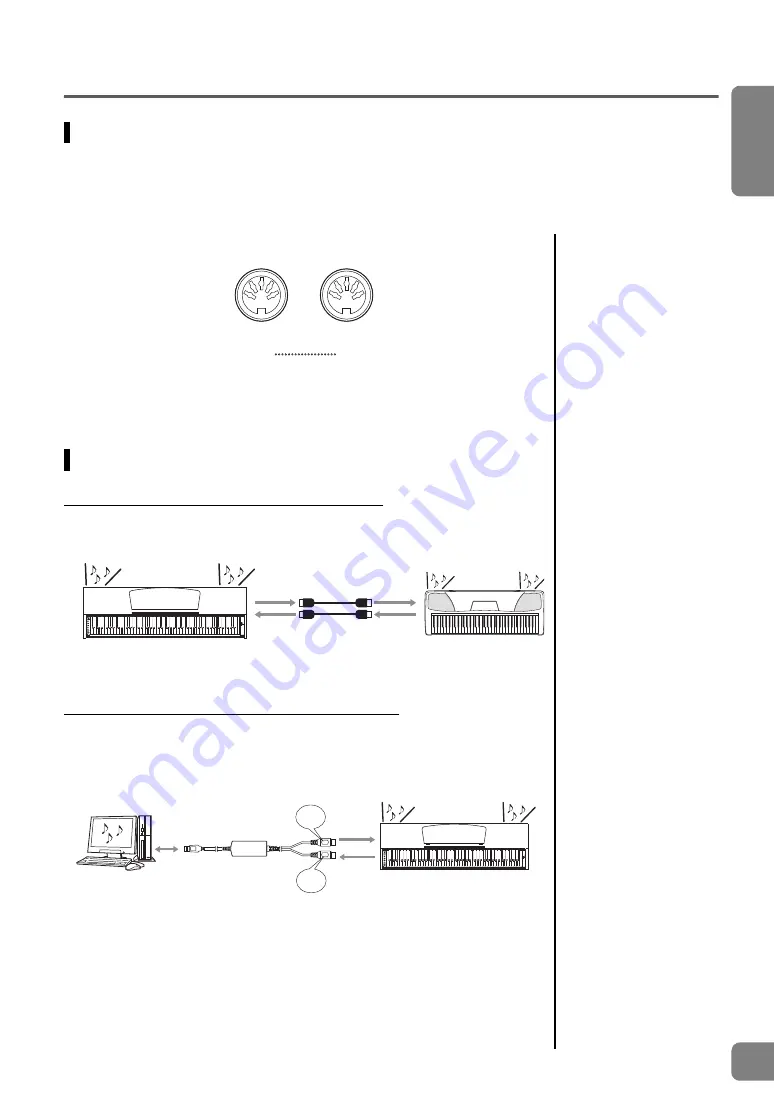
YDP-C71 Owner’s Manual
Advanced Functions
25
E
NGLISH
Using the MIDI terminals
What’s MIDI ?
MIDI is an acronym that stands for Musical Instrument Digital Interface, a technology that allows electronic musical
instruments to communicate with each other, by sending and receiving performance information.
Connecting MIDI-compatible musical instruments via MIDI cables enables you transfer the performance and setting data—
MIDI data—between multiple musical instruments. Using MIDI, you can also achieve more advanced performances than
using just a single musical instrument.
NOTE
MIDI data that can be handled
varies depending on the
instrument. For details, see the
MIDI Implementation Chart in
the “MIDI Reference.”
NOTE
You need a dedicated MIDI
cable (optional) to make a
MIDI connection. You can
purchase MIDI cables at
musical instrument stores.
What You Can Do With MIDI
Controlling another keyboard, and vice versa
When making the connections shown below, you can play one of the keyboards and
control the tone generator of the other instrument.
NOTE
No MIDI data of any of the
Songs is transmitted during
playback.
NOTE
The panel settings of this
instrument are not affected by
any received MIDI message.
Transferring MIDI data to and from a computer
This instrument can be connected to a computer as shown below. Song data (SMF) on the
computer can be transferred and played back on this instrument. Conversely, the
recorded User Song (as SMF) and Backup file (page 24) can be transferred to the
computer. For more information, refer to the Computer-related Operations manual.
MIDI
IN
OUT
This instrument
MIDI instrument
MIDI [OUT]
MIDI IN
MIDI [IN] Optional
MIDI cables
MIDI OUT
POWER
IN
OUT
Computer
This instrument
MIDI IN
MIDI OUT
UX16 (optional)
USB terminal
Summary of Contents for Arius YDP-C71
Page 36: ...YCL XXX Owner s Manual ...




























