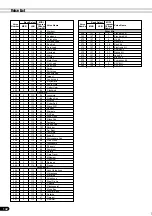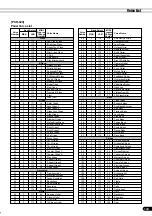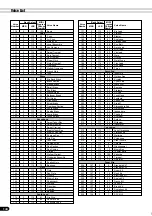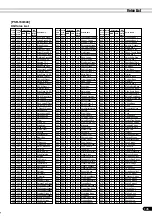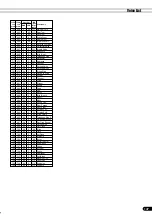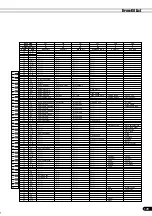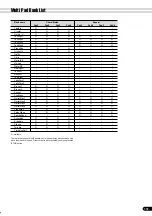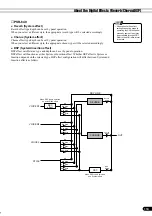138
Foot Volume
Various functions can be assigned to the foot volume connected to the FOOT VOL.
jack. The polarity of the foot controller can also be changed.
• Select the Functions to be controlled by the foot volume.
• Set the polarity of the foot volume to “NORMAL” or “REVERSE.”
●
Functions controlled by the foot volume
MASTER
Controls the overall volume of the PSR-740/640.
KEYBOARD
Simultaneously controls the volume of the R1, R2 and L voices (your
performance).
RIGHT1
Controls the VOICE R1 volume.
RIGHT2
Controls the VOICE R2 volume.
LEFT
Controls the VOICE L volume.
ACMP/SONG
Controls the accompaniment/song volume.
SUSTAIN
SOSTENUTO
SOFT
REGIS
REGISTRATION-
START/STOP
SYNC STOP
BREAK
BASS HOLD
TAP TEMPO
●
Polarity
This parameter lets you configure the foot controller response of the
PSR-740/640 to match that of the particular foot controller you are using.
If the foot controller works in the opposite way (i.e., pressing the foot
controller down with your toes produces the minimum effect), try
changing this setting.
The default setting is “NORMAL.”
Press the [NEXT] button.
Use the data dial, the
[+/YES] button or the [-/NO]
button.
Use the data dial, the
[+/YES] button or the [-/NO]
button.
These functions are the same as for the foot switch (page 137).
All other functions are exclusive to foot volume control.
136
Other Functions (Utility)
Summary of Contents for 640
Page 1: ......