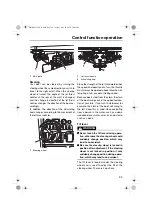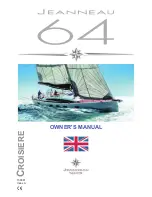Instrument operation
41
Setting screen
The setting screen can be used to change the
settings of the multi-function display unit.
Time setting screen
Tap the time unit that you want to set and
scroll up or down.
TIP:
When “US Unit” is selected, the time is dis-
played in the 12-hour format. When “Metric
Unit” is selected, the time is displayed in the
24-hour format.
Brightness setting screen
The multi-function display has a day mode
and a night mode.
The brightness can be set separately for the
day mode and for the night mode.
Item
Function
Displays the time setting
screen.
Displays the aerator set-
ting screen.
Displays the unit setting
screen.
Displays the brightness
setting screen.
Displays the maintenance
setting screen.
Displays the language set-
ting screen.
Displays the factory reset
screen.
Language
Brightness
Aerator
Wellness
Unit
Time
Menu
Reset
Time
Aerator
Unit
Brightness
Wellness
Language
Reset
Item
Function
Saves the set time as the
current time and displays
the setting screen.
Displays the setting screen
without saving the set
time.
9
10
8
pm
am
am
0
1
9
0
1
9
Set Time
Back
Save
Save
Back
50%
Set Brightness
Back
Save
NIGHT
100%
DAY
SportsBoat_F4A12.book Page 41 Tuesday, May 28, 2019 10:42 AM