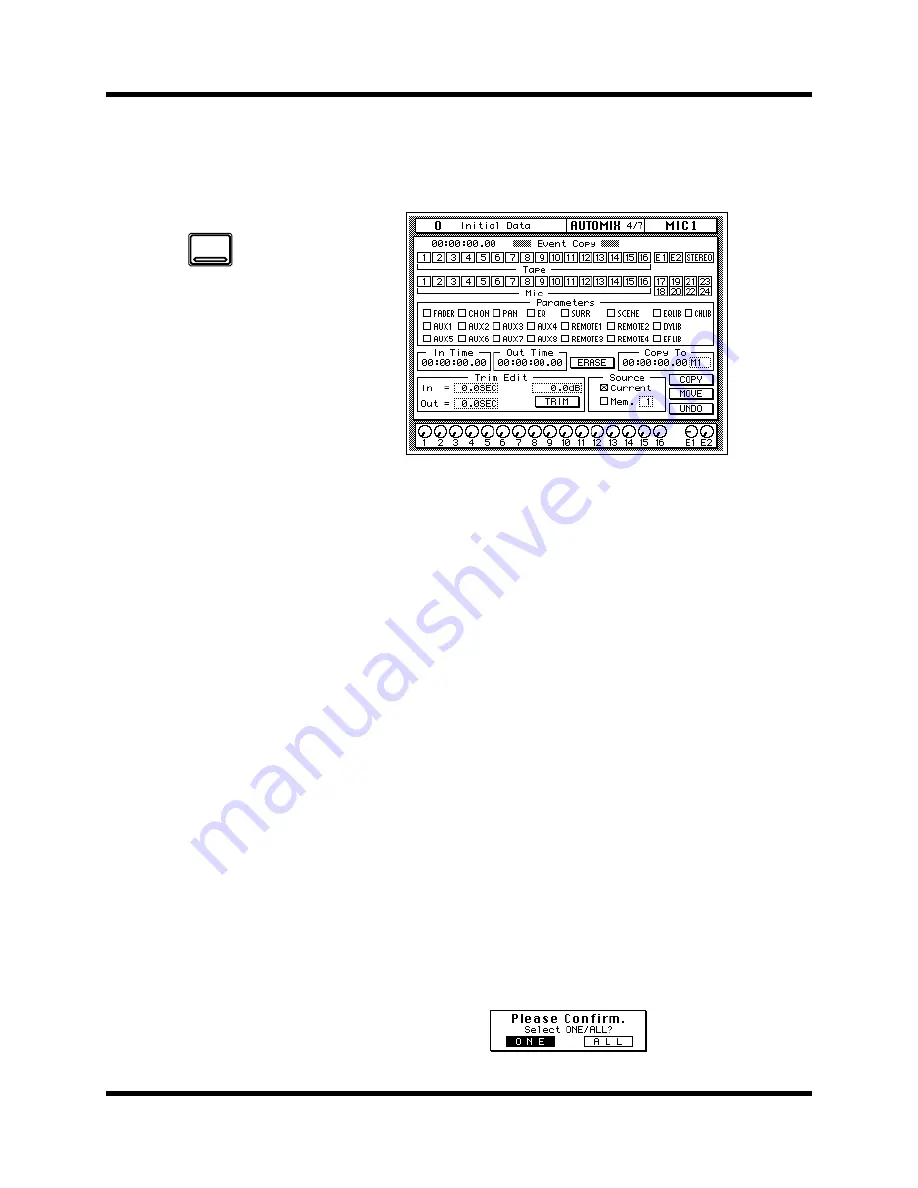
Automix
153
02R User’s Guide
Event Copy
The Event Copy page, shown below, allows you to copy, move, extract and
trim the level of automix events.
The channel icons are used to select the channels whose automix data is
to be edited, and the following channels can be selected: MIC/LINE 1 to
24, TAPE 1 to 16, effects returns (E1, E2), and the stereo output. Multiple
channels can be selected for editing. Input channels 17 to 24 are selected
in pairs.
The Parameter check boxes are used to select parameters for editing, and
multiple parameters can be selected. The parameters are:
•
FADER
—Input and output level events (faders/rotary encoders)
•
CH ON
—Channel on/off (mute) events
•
PAN
—pan events
•
EQ
—EQ events
•
SCENE
—Scene memory recall events
•
AUX 1–8
—Channel aux send events (faders/rotary encoders)
•
REMOTE 1–4
—MIDI Remote events
•
SURR
—Surround pan events
•
EQLIB
—EQ library program recall events
•
CHLIB
—Channel library program recall events
•
DYLIB
—Dynamics library program recall events
•
EFLIB
—Effects library program recall events
With a channel icon or parameter icon selected, double-clicking the
[ENTER] button display the following dialog box, which allows you to
select all channels or parameter in one go.
1.
Use the [AUTOMIX]
button to locate the
AUTOMIX 4/7 page.
2.
Use the CURSOR buttons
and (ENTER) button to
select channels and
parameters.
3.
Use the CURSOR buttons
to select “IN Time” and
set using the encoder
wheel.
4.
Use the CURSOR buttons
to select “Out Time” and
change the value with
the encoder wheel.
5.
Select the EXTRACT icon
with the CURSOR
buttons and press the
[ENTER] button to extract
the specified data.
AUTOMIX






























