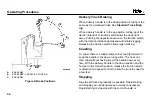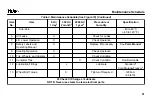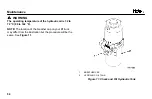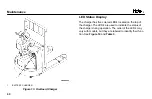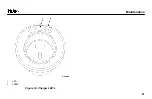the control handle or delivery handle in the operating posi-
tion will not release the electric brake. Refer to
Section 1 -
Towing the Lift Truck of the Maintenance Manual
. Use
the control handle or delivery handle to steer the lift truck
while it is being towed. Use one hand and walk to one side
of the lift truck. DO NOT walk or stand between the towing
vehicle and the lift truck.
WARNING
Until repairs are complete, keep a tag on the control
handle or delivery handle stating - DO NOT OPERATE.
Remove the key.
How to Put a Lift Truck on Blocks
WARNING
Do not put the lift truck on blocks if the surface is not
solid, even, and level. Make sure that any blocks used
to support the lift truck are solid, one-piece units. Put a
block in front and back of the tires touching the ground
to prevent movement of the lift truck.
WARNING
Do not raise the lift truck by attaching an overhead
crane to areas that will be damaged. Some of these
points are not designed to support the weight of the lift
truck. The lift truck can be damaged or it can fall caus-
ing serious injury. Attach the chain or sling to a sup-
port structure of the lift truck frame.
WARNING
Never raise the forks any higher than necessary to
change the load wheels. Always raise both forks at the
same time. Raising the forks too high or uneven can
make the lift truck tip over and cause personal injury,
product or property damage.
Use a crane or jack to raise the forks or motor compartment
assembly. Put blocks under the forks or the edge plates of
the motor compartment assembly. Make sure the lifting
device has a capacity of at least two-thirds (2/3) of the
combined weight of the lift truck and the battery as listed on
the nameplate. See
Maintenance
47
Summary of Contents for A245
Page 13: ...Figure 4 Warning and Safety Labels Model Description 11 ...
Page 15: ...Instruments and Controls Figure 5 Instruments and Controls Model Description 13 ...
Page 50: ...Figure 9 Putting the Lift Truck on Blocks Maintenance Schedule Maintenance Schedule 48 ...
Page 51: ...Figure 10 Maintenance Points Maintenance Schedule 49 ...
Page 63: ...1 LED 2 LABEL Figure 14 Charger LED s Maintenance 61 ...
Page 70: ...Figure 18 Battery Compartment Maintenance 68 ...
Page 74: ...NOTES 72 ...