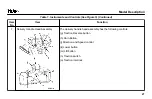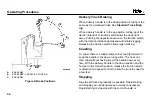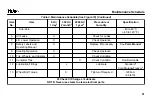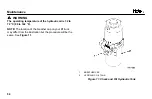approval is shown on the plate. Changes to special equip-
ment or poor maintenance can make the lift truck lose its
special approval.
20.
Drive carefully, observe traffic rules, and be in full con-
trol of the lift truck at all times. Be completely familiar with
all the safe driving and load handling techniques contained
in this Operating Manual.
21.
Enter elevators with care.
Know the combined weight
of your lift truck and load.
The lift truck weight is shown
on the nameplate.
•
Know the load capacity of authorized elevators. Never
exceed this load limit.
•
When waiting for an elevator, park at least six feet away,
at an angle to the elevator doors.
• NO ONE
may be in an elevator when the lift truck is
entering or leaving.
•
Drive on squarely and center the lift truck and load in the
available space.
•
Enter elevator with load end forward.
•
Turn
OFF
the power, set the parking brake, and lower
the load before operating the elevator.
Inspection Before Operation
WARNING
Inspect the lift truck and check the operation of the
systems at the start of the day or shift. Do the inspec-
tions and checks before lift truck operation. If a repair
is required, put a tag on the control handle or delivery
handle stating DO NOT OPERATE. Do not operate the
lift truck until the problems are corrected. Remove the
key.
See
Checks and Inspection Procedures
in the
Mainte-
nance
Section of this manual for detailed instructions. Also
refer to
for operation and description of controls.
Checks With the Key Switch OFF
•
Oil leaks and oil level in the hydraulic tank
•
Electrical connections and condition of the battery case
•
Condition of wheels and tires
•
Warning labels and
Operating Manual
in place
•
Condition of forks/lifting mechanism
Operating Procedures
40
Summary of Contents for A245
Page 13: ...Figure 4 Warning and Safety Labels Model Description 11 ...
Page 15: ...Instruments and Controls Figure 5 Instruments and Controls Model Description 13 ...
Page 50: ...Figure 9 Putting the Lift Truck on Blocks Maintenance Schedule Maintenance Schedule 48 ...
Page 51: ...Figure 10 Maintenance Points Maintenance Schedule 49 ...
Page 63: ...1 LED 2 LABEL Figure 14 Charger LED s Maintenance 61 ...
Page 70: ...Figure 18 Battery Compartment Maintenance 68 ...
Page 74: ...NOTES 72 ...