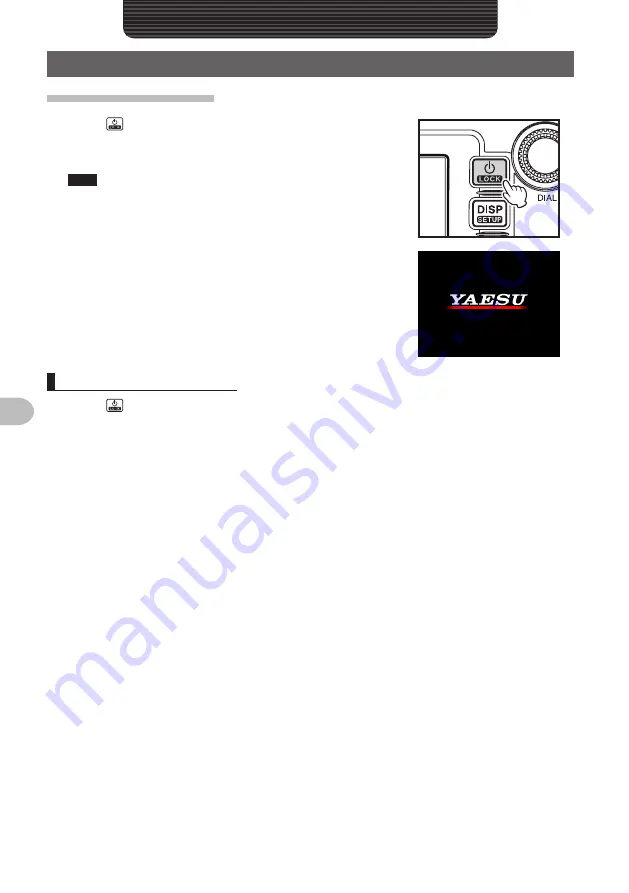
36
Basic Operations
Receiving
Turning the power on
1
Press for 2 seconds or longer
The power will be switched on, and the display will
appear on the screen.
Tips
• When switching the power on for the first time after
purchasing, or after resetting, a screen requesting
the call sign of your own station be entered, will be
displayed.
• From the second time onwards, the call sign of your
own station entered the first time will be displayed.
2 % Ჹ
Ჹ
Ჺ
;
*
,
Switching the power off
1
Press for 2 seconds or longer
The screen display will disappear, and the power will be switched off.
Basic Operations
Summary of Contents for FTM-400XDR/DE
Page 218: ...218 Appendix Note...
















































