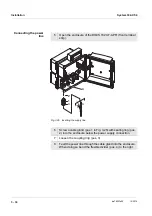Installation
System 182-XT-4
3 - 22
ba76027e02
12/2014
3.5
Onsite installation of DIQ/S 182-XT-4-PR and
MIQ modules
3.5.1
General information
The DIQ/S 182-XT-4-PR and the DIQ and MIQ modules have a
comprehensive program of mounting accessories, which can be used
to adapt the installation to the most varied requirements.
NOTE
Components installed outside must always be protected by a sun
shield against the effects of the weather (snow, ice and direct solar ra
-
diation). Otherwise, malfunctions can result. Always mount the DIQ/
S 182-XT-4-PR vertically. Do not under any circumstances install
MIQ modules without rain protection with the lid facing upwards (dan
-
ger of retained humidity and penetration of moisture).
CAUTION
No contact base may be mounted on the back of the module
(danger of short-circuit!) if the module is mounted on a wall, a sun
shield, or a top hat rail.
Installation options
The most important types of installation for theDIQ/S 182-XT-4-PR are
described in the following chapters:
Mounting on a mounting stand with the SSH/IQ sun shield:
The SSH/IQ sun shield provides enough space for the DIQ/S 182-
XT-4-PR and two MIQ modules (section 3.5.2).
Mounting on the SD/K 170 sun shield
The SD/K 170 sun shield provides room for the DIQ/S 182-XT-4-
PR. The sun shield can be mounted on round or square section
pipes (e.g. rails) with the aid of the MR/SD 170 mounting kit
(section 3.5.3).
Wall mounting:
The DIQ/S 182-XT-4-PR or MIQ module is permanently screwed to
a wall. For wall mounting, use the WMS/IQ mounting set (see
chapter 11 A
).
Panel mounting:
The DIQ/S 182-XT-4-PR or the MIQ module is installed in the
aperture of a panel. The dimensions of the aperture are
138 x 138 mm + 1 mm. The panel may not be thicker than 15 mm
(section 3.5.3).
Top hat rail mounting:
The DIQ/S 182-XT-4-PR or the MIQ module is mounted on a 35 mm
top hat rail with the aid of a bracket, e.g. in a control cabinet. The
connection can be released again with one simple movement
(section 3.5.4).
How to mount the DIQ/S 182-XT-4-PR is described in the following
Summary of Contents for YSI 182-XT-4
Page 6: ...Contents System 182 XT 4 0 4 ba76027e02 12 2014...
Page 10: ...Overview System 182 XT 4 1 4 ba76027e02 12 2014...
Page 14: ...Safety System 182 XT 4 2 4 ba76027e02 12 2014...
Page 64: ...Installation System 182 XT 4 3 50 ba76027e02 12 2014...
Page 82: ...Operation System 182 XT 4 4 18 ba76027e02 12 2014...
Page 88: ...The SETTINGS menu System 182 XT 4 5 6 ba76027e02 12 2014...
Page 114: ...Relay outputs System 182 XT 4 6 26 ba76027e02 12 2014...
Page 116: ...Maintenance and cleaning System 182 XT 4 7 2 ba76027e02 12 2014...
Page 122: ...What to do if System 182 XT 4 8 6 ba76027e02 12 2014...
Page 134: ...Technical data System 182 XT 4 9 12 ba76027e02 12 2014...
Page 135: ...System 182 XT 4 1 ba76027e02 12 2014...
Page 138: ...Accessories and options System 182 XT 4 11 2 ba76027e02 12 2014...
Page 142: ...Appendix store separately if required System 182 XT 4 13 2 ba76027e02 12 2014...
Page 143: ......