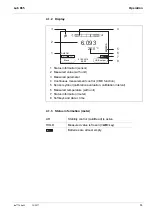Operation
Lab 865
16
ba77145e02
12/2017
4.4.3 Menus and dialogs
The menus for settings and dialogs in procedures contain further subelements.
To select a subelement, use the
<
><
>
keys. The current selection is dis-
played with a frame.
To make further settings, switch to the next higher menu level with
<F1>
[Back].
Use
<M>
to return to the measured value display.
4.4.4 Elements in menus and dialogs
Submenus
The name of the submenu is displayed at the upper edge of the frame. Sub-
menus are opened by confirming with
<ENTER>
. Example:
Settings
Settings are indicated by a colon. The current setting is displayed on the
right-hand side. The setting mode is opened with
<ENTER>
. Subsequently,
the setting can be changed with
<
><
>
and
<ENTER>
. Example:
Operating
mode
Description
Measuring
The measurement data of the connected sensor are shown
in the measured value display
Calibration
The course of a calibration with calibration information, func-
tions and settings is displayed
Storage in
memory
The meter stores measuring data automatically or manually
Transmit-
ting data
The meter transmits measurement data and calibration
records to the USB interface automatically or manually.
Setting
The system menu or a sensor menu with submenus, set-
tings and functions is displayed
General
Interface
Clock
Service information
Reset
System
01.02.2014
08:00
Back