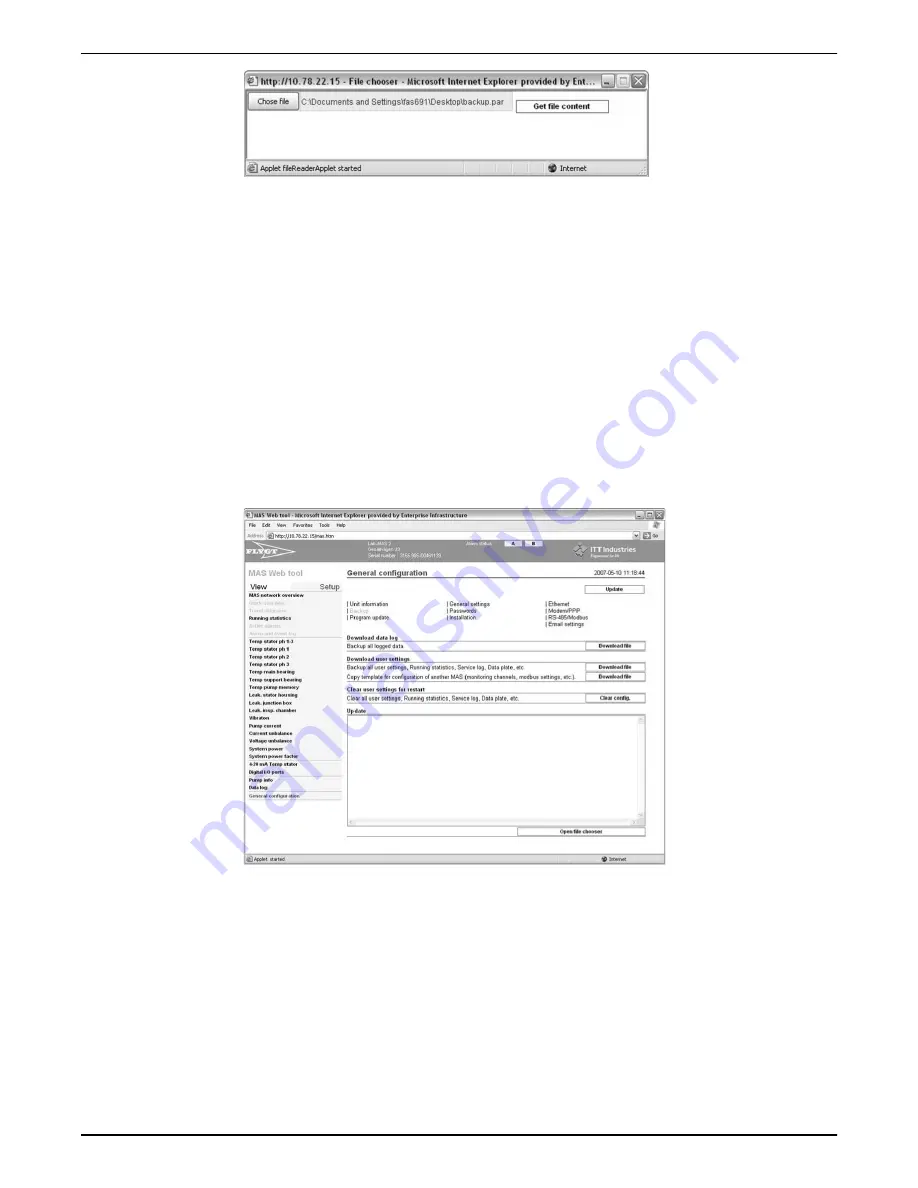
WS009584A
3. Click Choose file.
4. Select the backup.par file.
The File chooser dialog box shows the search path of the file.
5. Click Get file content.
The parameters enters the Update text box.
6. Click Update.
The Update dialog box shows the update progress and the Update OK! message
confirms that the update is complete.
7.2.12 Edit and upload the selected parameters
1. Open a file that contains parameters with a text editor.
For example, open the Backup.par file with Notepad.
2. Edit the parameters.
3. Select and copy the edited parameters.
4. Click Setup > General configuration > Backup.
WS009582A
5. Paste the parameters into the Update text box.
6. Click Update.
7.2.13 Enter the data plate text into the base unit and pump memory
1. Open a file that contains parameters with a text editor.
For example, open the Backup.par file with Notepad.
2. Edit the rightmost column for the data plate text parameters.
The 12 parameters, p1004t0c0d1 up to p1004t0c0d12, contains the data plate text.
3. Select the 12 text lines and copy.
7 Operation
42
MAS 711 Installation, Operation, and Maintenance Manual
Summary of Contents for FLYGT MAS 711
Page 1: ...Installation Operation and Maintenance Manual MAS 711...
Page 2: ......
Page 70: ......
Page 71: ......






























