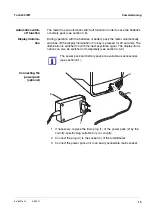Operation
Turb 430 IR/T
16
ba75507d09
08/2021
4
Operation
4.1
Switching on the meter
Switching on
Press the
<EIN/AUS>
key.
The
Start
menu appears for 30 seconds.
The status line indicates the meter designation and the version number of the
software.
After a few seconds the meter automatically switches to the measuring mode.
Switching off
Press the
<EIN/AUS>
key.
4.2
Inserting a cell
Before using a cell for the first time, determine and mark the suitable measur-
ing position for the cell (see section 4.3.1).
Using
<ESC>
, you can go to the
Start
menu from the measuring
mode.
Trübung
i
Turb 430 IR
V
2.21
Start
i
Probe stecken
i
<START> gedrückt halten
i
Probe ausrichten
Trübung
1
Push the dust cover (1) upward.
The cell shaft for 28 mm cells is open.