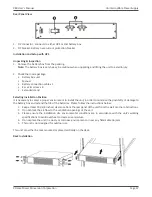Xtreme Power Conversion Corporation
P80 User’s Manual
Page 28
Uninterruptible Power Supply
Battery fault
Sounds every 2 seconds
(At this time, UPS is off to remind users
that something is wrong with the bat-
tery)
EEPROM error
Sounds every 2 seconds
Battery replacement
Sounds every 2 seconds
Troubleshooting
If the UPS does not operate correctly, please use the table below to troubleshoot the problems.
Symptom
Possible cause
Remedy
No indication and alarm even
though the utility is normal.
The AC input power is not con-
nected well.
Check that the input power cord is
firmly connected to the utility.
The AC input is connected to the
UPS output.
Plug the AC input power cord into
the AC input utility correctly.
The icon
and the warning code
are flashing on LCD display and
alarm is sounding every second.
EPO function is enabled.
Set the circuit to the closed posi-
tion to disable EPO function.
The icon
and
are flashing on
LCD display and alarm is sounding
every second.
Line and neutral conductors of UPS
input are reversed.
Have a qualified electrician correct
the input receptacle wiring.
The icon
and
are flashing on
LCD display and alarm is sounding
every second
The internal battery is incorrectly
connected.
Check to make sure all batteries are
properly connected.
Fault code is shown as 27 and the
icon
is showing on LCD display
and alarm is continuously sound-
ing.
Battery voltage is too high or the
charger is in fault condition.
Contact your dealer for support.
Fault code is shown as 28 and the
icon
is showing on LCD display
and alarm is continuously sound-
ing.
Battery voltage is too low or the
charger is in fault condition.
Contact your dealer for support.
Fault code is shown as 14 and
alarm is sounding continuously.
The UPS shut down automatically
because short circuit condition oc-
curred on the UPS output.
Disconnect loads and check output
wiring or connected devices are in
short circuit status.
Fault code is shown as 01, 02, 03,
04, 11, 12, 13 and 41 on LCD dis-
play and alarm is sounding continu-
ously.
A UPS internal fault has occurred.
There are two possible results:
1.
The load is still supplied, but
directly by AC utility via bypass.
2.
The load is no longer supplied
with power.
Contact your dealer for support.