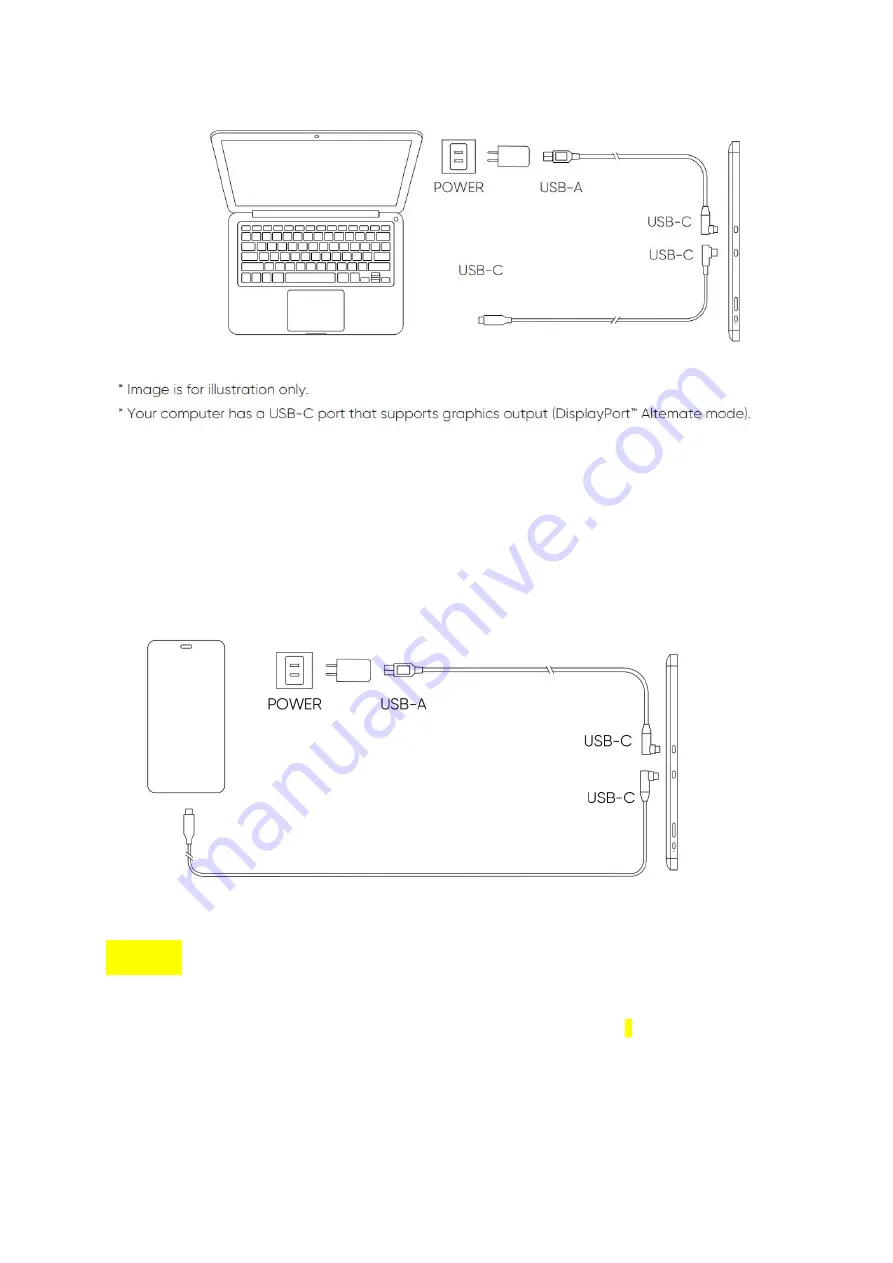
2. Smartphone connection: Visit the XPPen website for compatible models
1). Connect the drawing display to your device directly with the USB-C cable.
2). Connect the power adapter to your device with the USB-A to USB-C cable.
Wireless Shortcut Remote
1) Wired Connection
Connect Wireless Shortcut Remote to your computer using USB-A to USB-C cable.






















