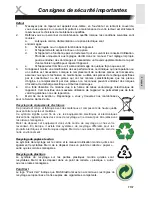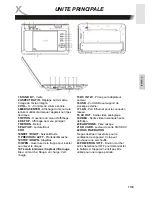ENG-
26
Engl
ish
Language
Here you can define the language for on-screen display (Player menu),
disc menu, Audio and subtitle.
Note:
You choice is limited by the information provided by the discs.
Playback
If the last Memory function is activated, the player will store up to 6
disc’s playback position. You can choose to start playback from the
stored position by reloading the disc.
Security
Change Password
You will be asked for the current password by changing the password.
The initial password is 0000.
Note:
Once the new password is saved, it will survive restoring default.
Parental Control
Please input the password and select the wished level.
•
KID Safe
- Kids material. Recommended especially for children and viewers of all ages.
•
G
- General Audience. Recommended as acceptable for viewers of all ages.
•
PG
- Parental Guidance suggested.
•
PG13
- Material is unsuitable for children under age 13.
•
PG-R/R
- Parental Guidance-Restricted. Recommended that parents restrict children under
17 from viewing or allow to view only when supervised by a parent or adult guardian.
•
NC17
- No children under age 17. Not recommended viewing for children under age 17.
•
ADULT
- Mature material. Should be viewed only by adults due to graphic sexual material,
violence or language.
Country Code
You will be asked for password if you want to change the country code
setting.
Select the country on the dialogue window with arrow buttons and
confirm with OK.
SETUP
General Setting
Summary of Contents for HBD 1000
Page 1: ...HBD 1000 Bedienungsanleitung DE User s Guide ENG Manuel d emploi FR Maual de Usuario ESP ...
Page 2: ......
Page 9: ...DE 9 Deutsch Bedienelemente und Anschlüsse ...
Page 32: ...HBD 1000 User s Guide ENG ...
Page 61: ...HBD 1000 Manuel d emploi FR ...
Page 62: ......
Page 91: ...HBD 1000 Maual de Usuario ESP ...
Page 92: ......
Page 121: ......