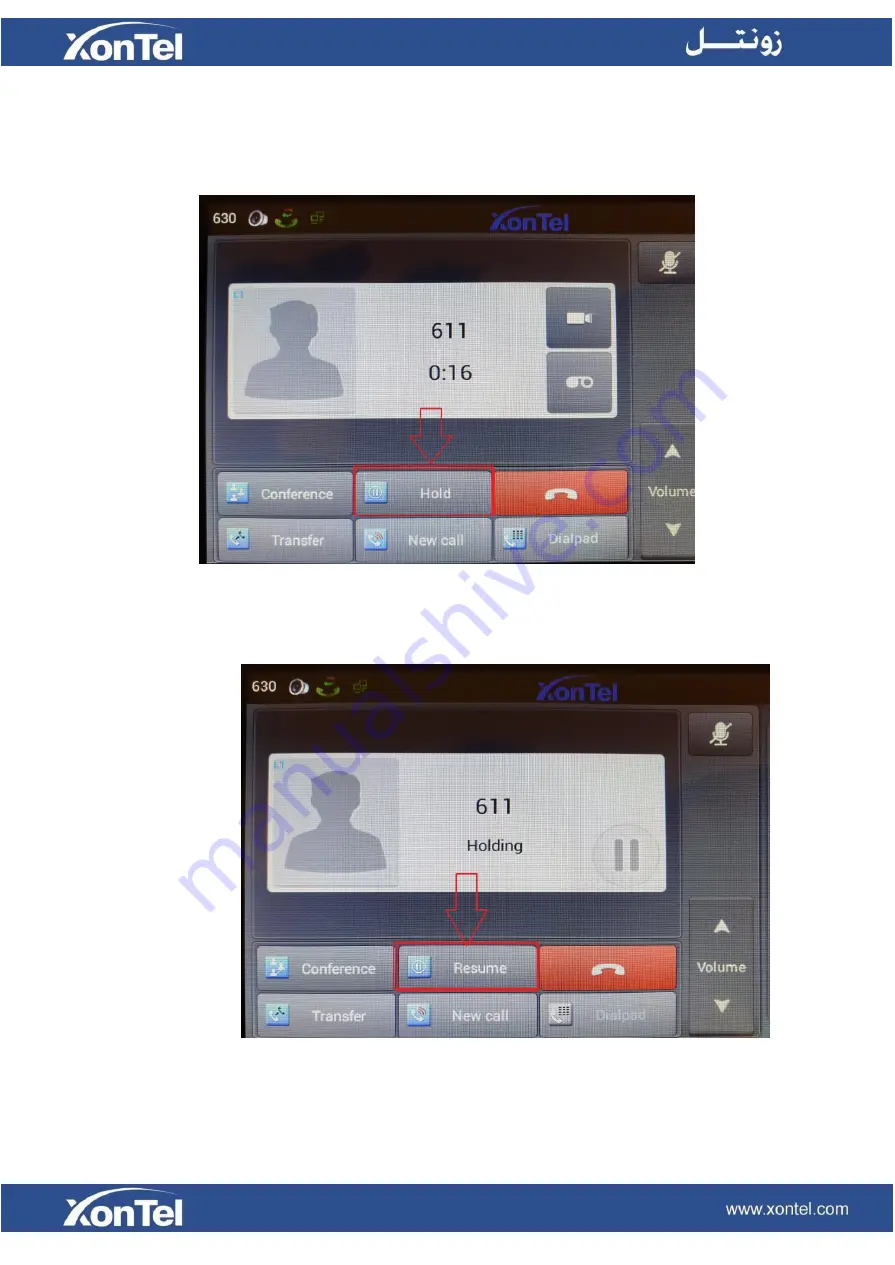
Call Hold
1.
Click the “
Hold
” button to put the active call on hold.
2.
If there is only one call on hold, press the “
Resume
” button to retrieve the call.
3.
If there is more than one call on hold, click the dialog to change conversation, then click
“
Resume
“ button to retrieve the call.