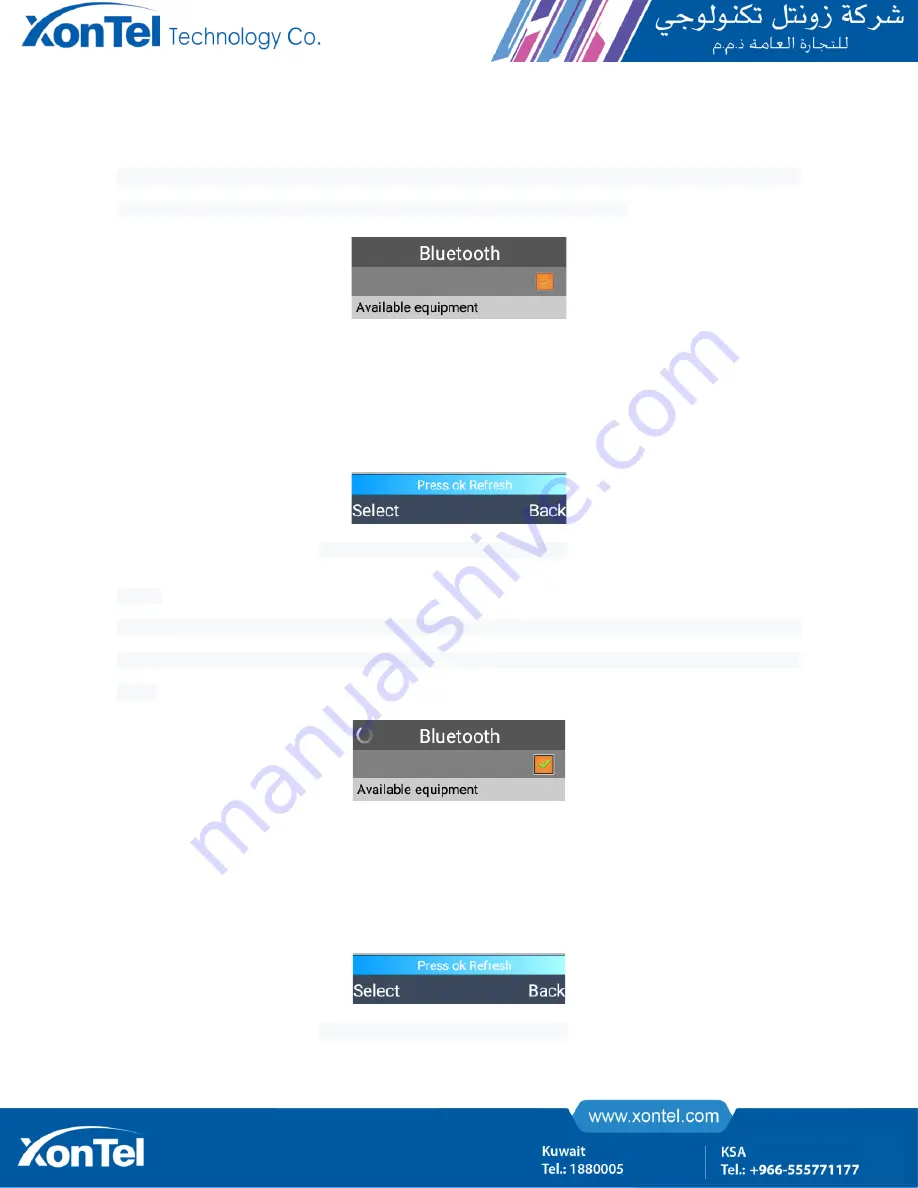
Bluetooth
After the user enters the standby interface, manually operate the following buttons: menu -> blue-tooth, and
the terminal switches to the blue-tooth interface. As shown in the following figure:
Figure 118 : Blue-tooth Interface
On/Off
After entering the blue-tooth interface, manually operate the left and right navigation keys to select the blue-
tooth switch, and press the left soft key to start and close the blue-tooth function as shown in the following
figure:
Figure 119 : Start The Blue-tooth






























