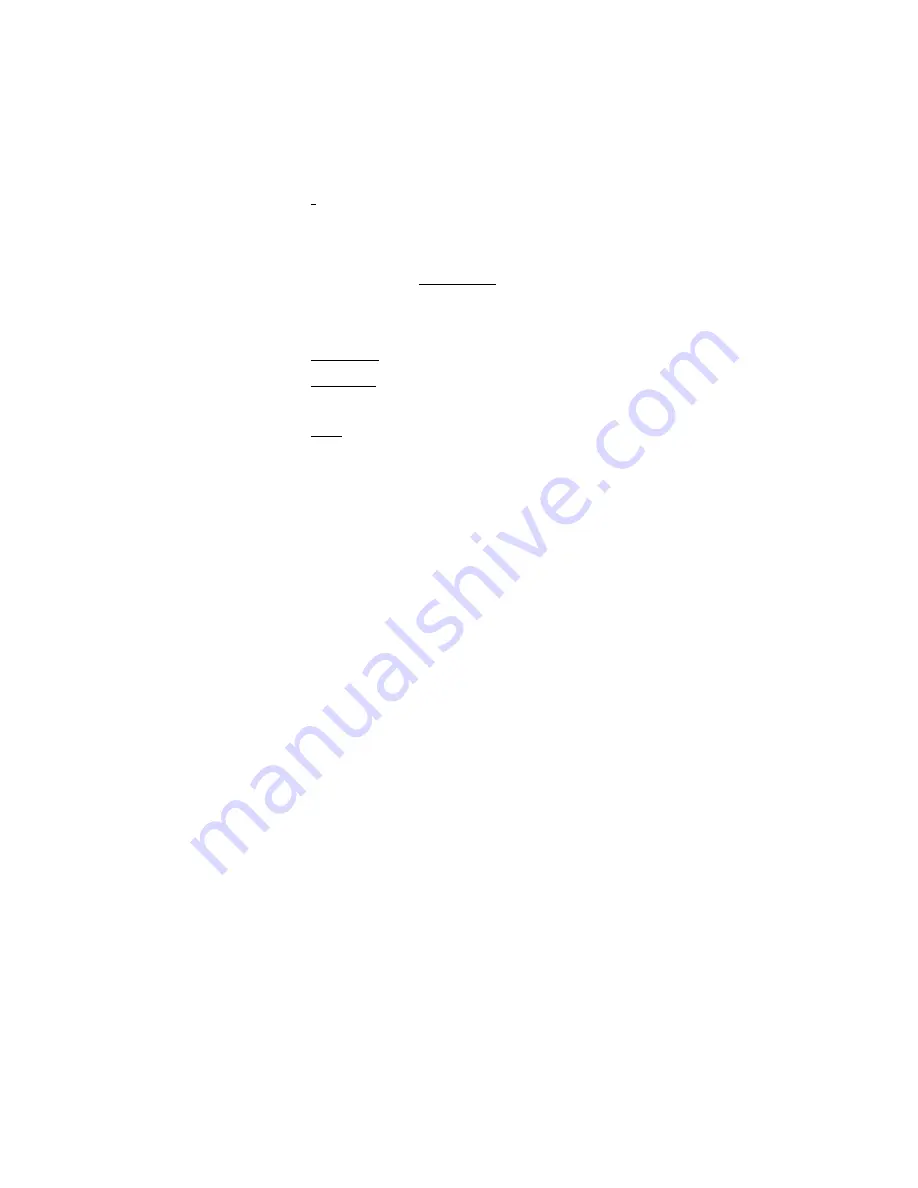
18
to use your memory card as USB mass storage when your phone is connected to
your computer (selected by default) 3. Unmount/eject your memory card from
your phone. Note that when your phone is connected to your computer via USB,
you cannot view pictures or play any media stored on the card from your phone.
Internal phone storage: Reports how much internal storage is free.
Notes: 1. the mobile phone may be configured phone U disk, U
disk is divided into internal (sdcard) and external (sdcard/
sdcard2). External U disk is located inside the U disk
subdirectory, name is sdcard2, and specific settings please refer
to the menu Settings/ Storage.
2. The phone U-disk function to the actual configuration of the
mobile phone, please take to the actual mobile phone
.
‘Apps’:
you can uninstall (APK) from this screen. Select a specific application to:
1. Clear your user data (if you have any associated with a particular
application).
2. ‘Force stop’
3. Uninstall - If you’ve downloaded an application from Android Market, you
will be able to uninstall it from this screen by selecting Uninstall.
should be in
4.0 System
‘Developer options’: If you are an application
developer, you may be interested in these settings: 1. USB debugging: If you
want be able to communicate with your phone directly via USB, select ‘USB
debugging’ check box. 2. Stay awake: To prevent your phone from sleeping
while charging (via power adapter or USB), select ‘Stay awake’ check box.
3.3 Personal
Accounts & sync
Turn on/off synchronization for all services.
Location services
My Location: Select a source for determining your location: Wireless networks,
or GPS satellites. Typically GPS will be more accurate (to street level) but it
consumes more battery power.
Security
















































