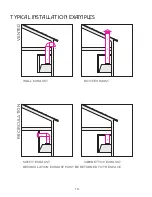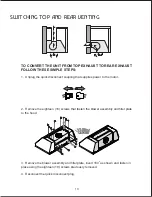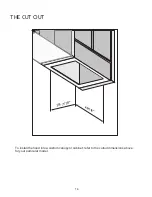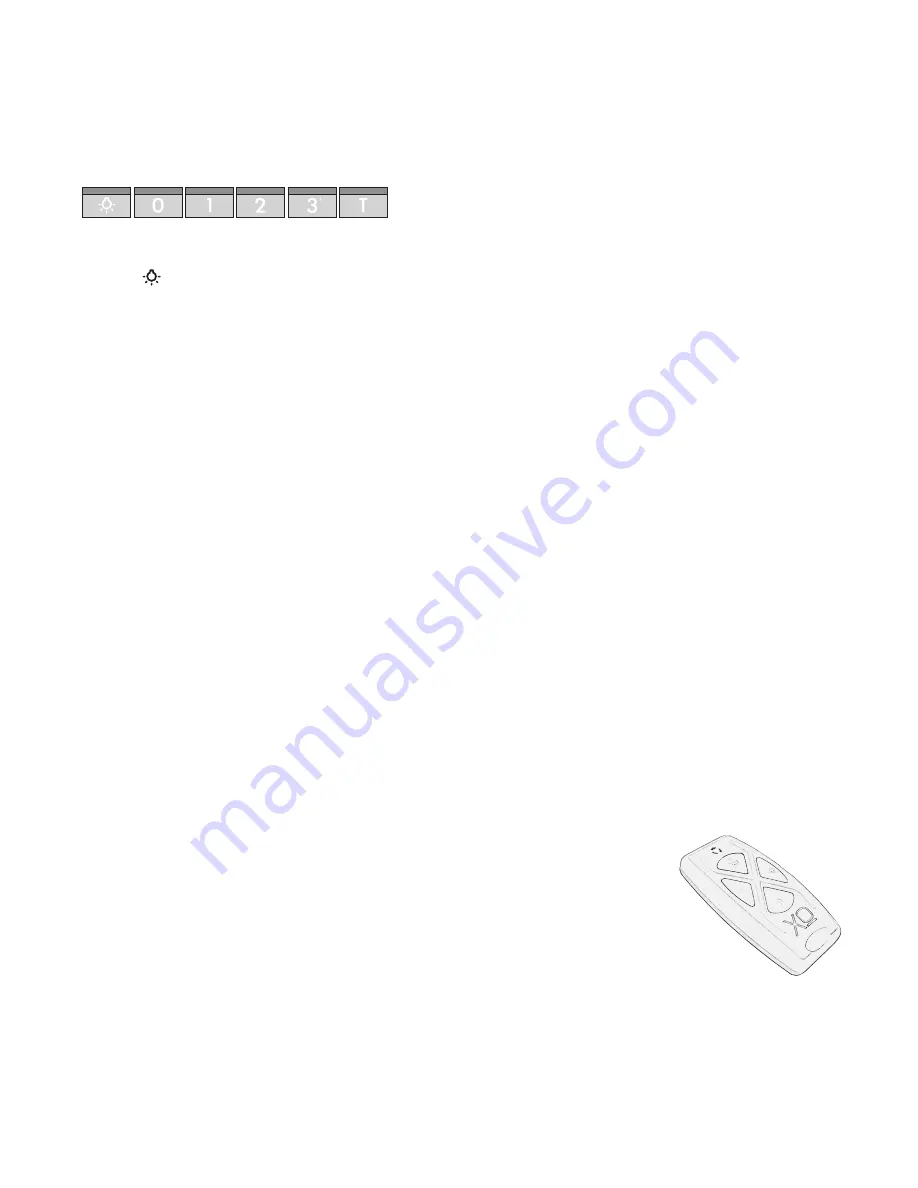
easy to operate
20
BUTTON :
Controls the LED lights. There are three illumination levels.
Press the button Once for HIGH; Twice for MEDIUM; Three times for LOW; Four times for OFF.
BUTTON 0:
Turns both the Blower and Lights On and Off
BUTTON 1:
Blower motor operates on
LOW
speed.
BUTTON 2:
Blower motor operates on
MEDIUM
speed.
BUTTON 3:
Blower motor operates on
HIGH
speed.
POWER BOOST
Press and Hold BUTTON 3 for 2 seconds
.
This will increase airflow to a fourth and even higher speed for 10 minutes.
When activated the button will blink to alert you it is running.
After 10 minutes the blower speed will return to its last setting.
To manually stop the
POWER BOOST
before 10 minutes has elapsed:
Press
BUTTON 3
and it will revert to HIGH speed, or
Press
BUTTON 0
to shut the blower off completely
NOTE: The POWER BOOST function will operate even when the hood is off.
BUTTON T:
Activates and Deactivates the
TIMER
Function
Pressing
BUTTON T
(whether the blower is off or running) will cause the motor to run at
LOW
speed
for 5 minutes before shutting off the blower and lights automatically.
While the
TIMER
is activated, you can change speed or engage
POWER BOOST,
the hood will still
shut off after 5 minutes.
To manually turn the the unit off before 5 minutes has elaped:
Press
OPTIONAL REMOTE CONTROL (purchased separately)
The remote control must be synchronized prior to use.
To synchronize the remote control with the hood follow these simple steps:
1. Standing near the hood, while it is not running, press and hold BUTTON
on the hood for 4 seconds -the button should start to blink for 5 seconds.
2. When the button on the hood starts to blink, Press any button on the remote.
The hood and remote are now synchronized.
3. If the synchronization fails for any reason, repeat steps 1 &2
BUTTON T
or
BUTTON 0
.
Your XO range hood is controlled by
these electronic push buttons which
illuminate when activated.
XOVREMOTE1
Summary of Contents for XOIL4819KS
Page 1: ...I worked really hard on this manual so please read it XOIL INSERT LINER MODELS XOIL4819KS ...
Page 5: ...safety first continued 5 ...
Page 6: ...safety first continued 6 ...
Page 7: ...safety first continued 7 ...
Page 22: ...notes 22 ...
Page 24: ...XO APPLIANCE 24 EISENHOWER PARKWAY ROSELAND NJ 07068 www xoappliance com p 973 403 8900 ...