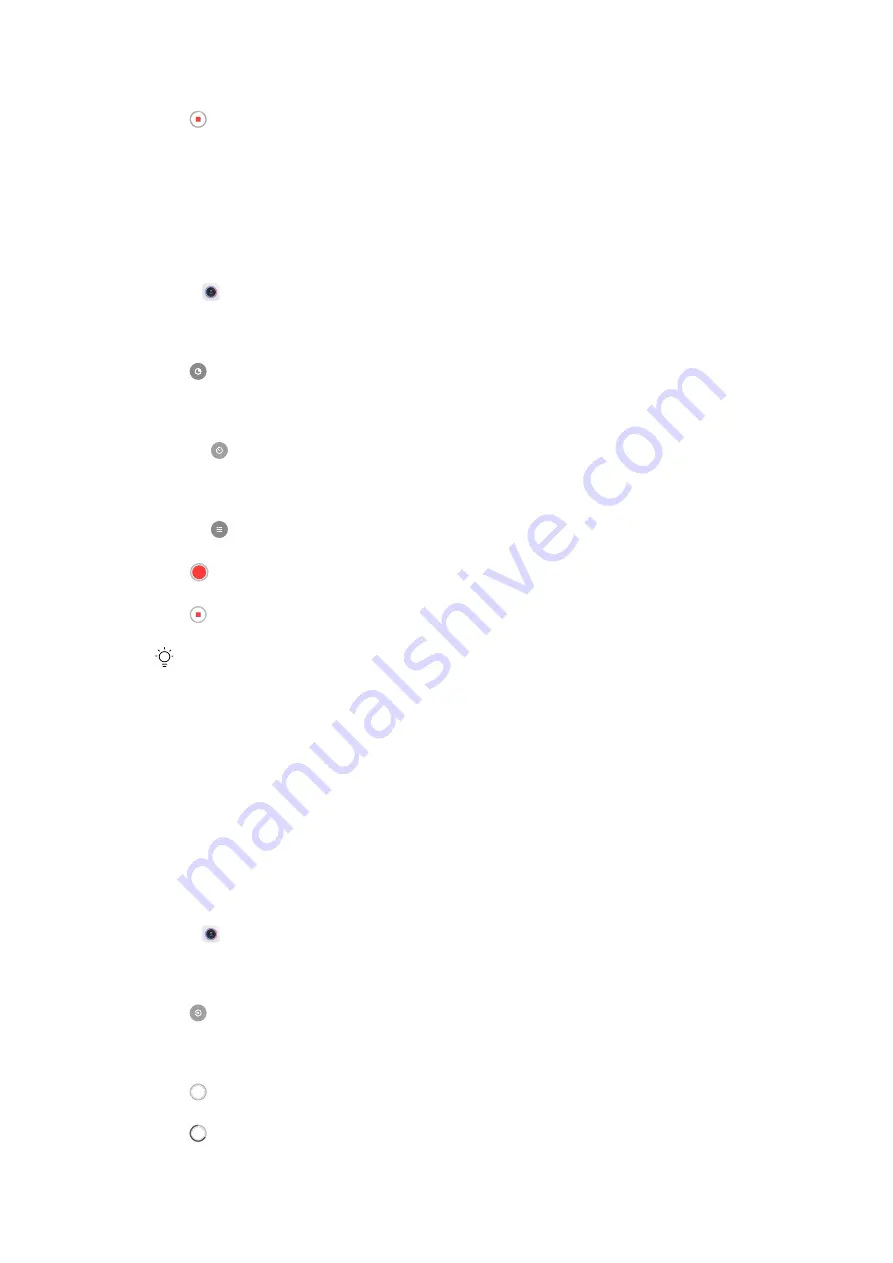
5. Tap to stop shooting.
Take videos in Time-lapse mode
Time-lapse mode takes a video for several minutes or even hours, and then con-
denses the videos with a higher speed. You can capture the beauty of change
such as drifting clouds, sunrise and sunset, and blossoming flowers.
1. Open Camera.
2. Select More.
3. Tap Time-lapse.
4. Choose to set up your shooting.
• Tap to choose Speed and Duration.
• Zoom in or zoom out the photo.
• Tap to adjust parameters. See
for more information.
5. Tap to start shooting.
6. Tap to stop shooting.
Tip
You can use a tripod to keep your camera steady when you are shooting.
Take photos in Long exposure mode
Long exposure mode keeps the shutter open for a period of time. When you
shoot a waterfall, a crowded street, or moving light, long exposure can capture
the trail of the objects.
When you tap Long exposure for the first time, the option is not present. You
can tap Long exposure again after downloading.
1. Open Camera.
2. Select More.
3. Tap Long exposure.
4. Choose a corresponding scene.
5. Tap to start to shoot.
6. Tap to stop to shoot.
61
Summary of Contents for 12T Pro
Page 1: ...Xiaomi 12T Pro User Guide ...






























