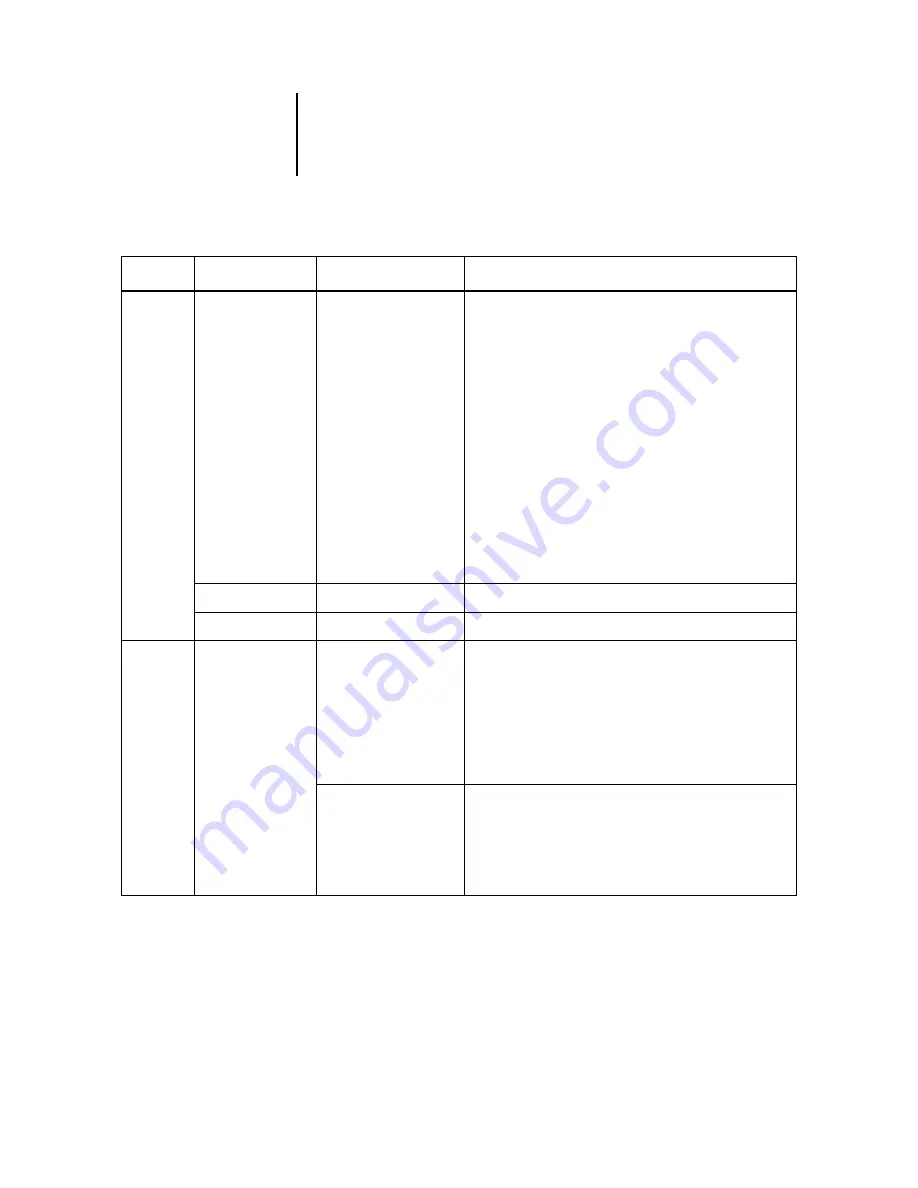
2
2-19
Using commands
Server
(cont.)
Print Pages
Allows you to print the following information pages:
• PS Test Page
• Configuration
• Job Log
• Control Panel Map
• Color Charts
• PS Font List
• PCL Font List
• E-mail Log
• 11x17 Demo Pages 1-4
• A3 Demo Pages 1-4
Command WorkStation also allows you to print the
following information pages about the EX7750 to the local
printer:
• Archive Log*
• Queues*
Suspend Printing
Suspends or pauses printing on the EX7750.
Resume Printing
Resumes printing on the EX7750.
Window
Layouts*
Default*
Displays the following Command WorkStation
components:
• Menu bar
• Job Status Helper
• Action buttons
• Active Jobs window
• Jobs window
• Activity Monitor (selected server view)
Style 1*
Displays the following Command WorkStation
components:
• Menu bar
• Job status indicators
• Action buttons
• Active Jobs window
Menu
Command
Submenu command
Description
Summary of Contents for Phaser EX7750
Page 1: ...OB ANAGEMENT UIDE...
Page 8: ...This page is intentionally blank...
Page 18: ...This page is intentionally blank...
Page 28: ...This page is intentionally blank...
Page 150: ...This page is intentionally blank...
Page 170: ...This page is intentionally blank...
Page 200: ...This page is intentionally blank...
Page 206: ...This page is intentionally blank...
Page 216: ...This page is intentionally blank...
















































