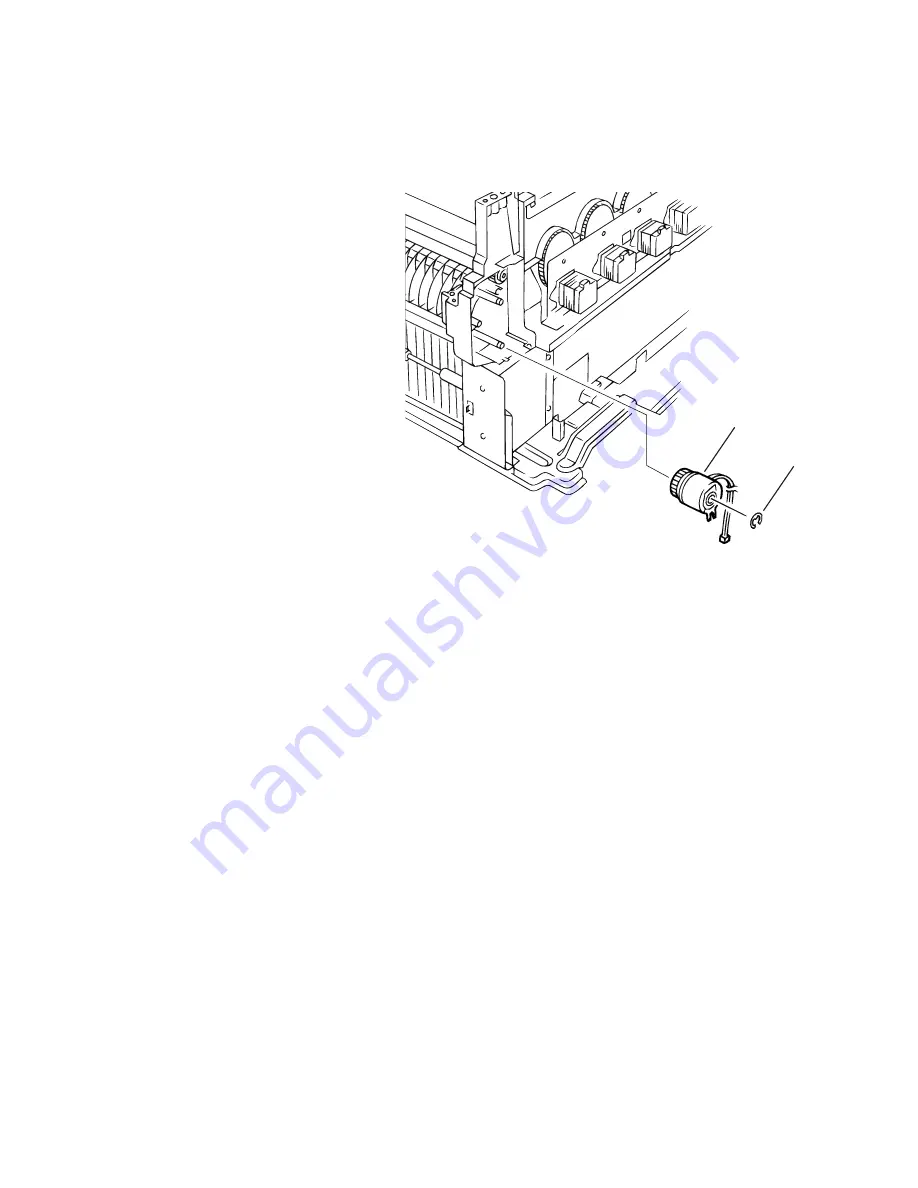
FRU Disassembly
6-173
Registration Clutch (PL 5.1.20)
1.
Remove the Rear Shield Plate (see pg. 6-146).
2.
Disconnect the RCL connector from the Engine Controller Board.
3.
Remove 1 screw securing the ground strap to the motor bracket.
4.
Remove the e-ring (item #1) securing the clutch to the registration shaft B.
5.
Remove the Registration Clutch (item #2).
Reassembly
Note:
Be sure the fork on the bottom of the registration clutch
straddles the plastic tab on reassembly.
S7300-68
2
1
Summary of Contents for Phaser 7300B
Page 1: ...Service Manual P h a s e r C o l o r P r i n t e r 7300...
Page 2: ......
Page 16: ...xiv Phaser 7300 Color Printer Service Manual...
Page 34: ...1 18 Phaser 7300 Color Printer Service Manual...
Page 82: ...2 66 Phaser 7300 Color Printer Service Manual...
Page 126: ...3 110 Phaser 7300 Color Printer Service Manual...
Page 144: ...5 128 Phaser 7300 Color Printer Service Manual...
Page 234: ...7 218 Phaser 7300 Color Printer Service Manual...
Page 276: ...10 260 Xerox 7300 Printer Service Guide...
Page 277: ...071 0862 00...






























