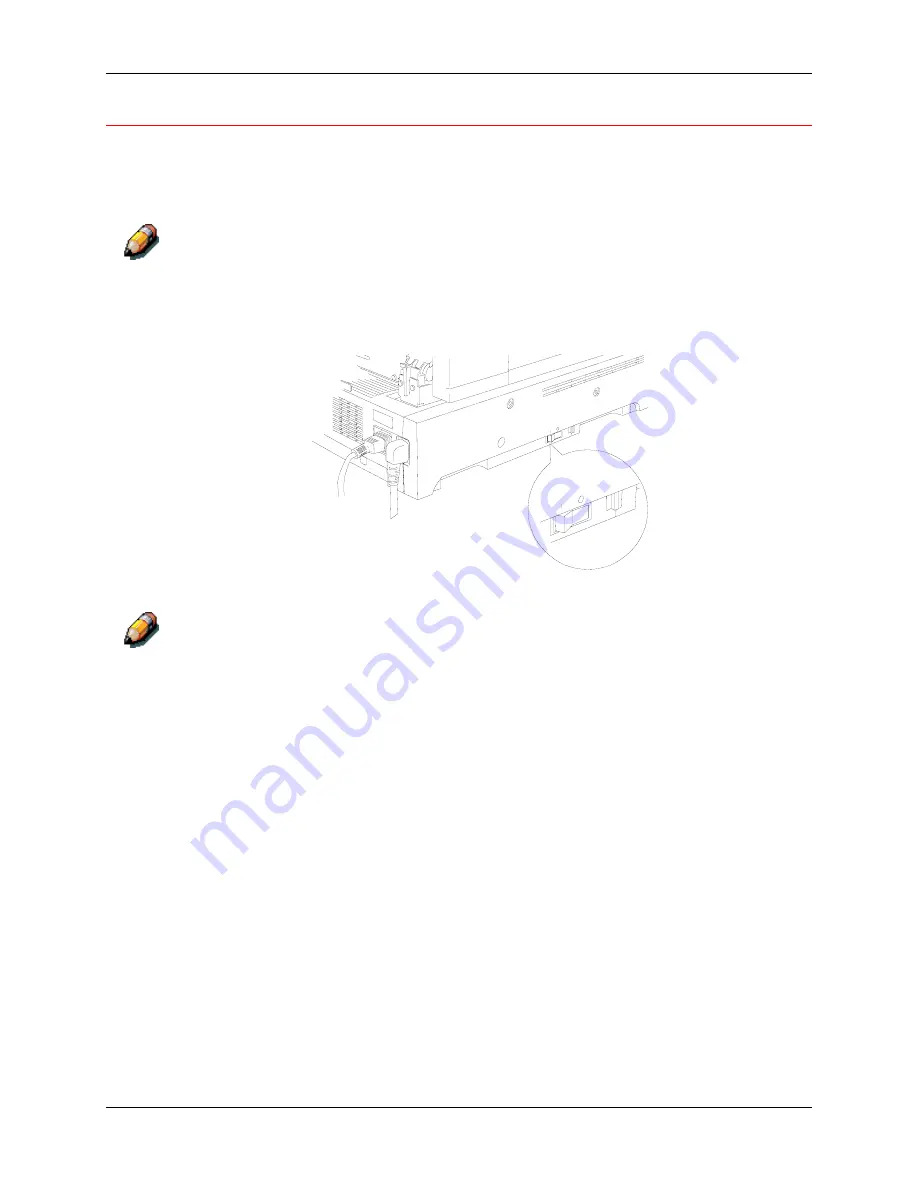
1. Setting up the DocuColor 2006
Printing the Test Page
1-70
Xerox DocuColor 2006
Switching off the power
1.
Ensure that the READY message is displayed on the two Control
Panels.
Do not switch off the power if any other message is displayed. There may
be a problem, or if the DocuColor 2006 is networked, it may be receiving
data.
2. Press
the
0
on the ON/OFF button on the Scanner only.
301086
The Scanner controls the power for the Printer, therefore it is not necessary
to switch off the power on the Printer.
Summary of Contents for Copier
Page 1: ...DocuColor 2006 Getting Started The Document Company XEROX...
Page 18: ...1 Setting up the DocuColor 2006 Installing the 2 Tray Module 1 8 Xerox DocuColor 2006...
Page 28: ...1 Setting up the DocuColor 2006 Unpacking the Printer 1 18 Xerox DocuColor 2006...
Page 48: ...1 Setting up the DocuColor 2006 Loading paper in the paper tray 1 38 Xerox DocuColor 2006...






























