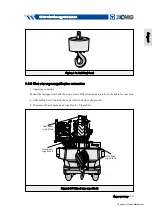XCT80 Truck Crane Operation Manual
10-4 Crane operation
Chapter 10
On the crane inner temperature display
s tate, p r es s th is k ey to d is p lay a s ettin g
temperature, at this time press the key each
time again, the setting temperature decreases
1
℃
, press the key continuously, the setting
temperature continuously decreases, and
the set temperature is lower than 17
℃
then
displaying LO. The set temperature display is
a
fl
ashing display, and after 5 seconds the inner
temperature display is automatically recovered.
b. Wind speed regulation key:
1)Wind speed increasing key:
On no wind state, press the key, the wind speed
changes to the
fi
rst gear. On wind speed state, press the
key, the wind speed increases one gear. When the wind
speed rises to the top and then press the key, the wind
speed does not change any more.
2)Wind speed decreasing key:
On no wind state, press the key, the wind
speed changes to the
fi
rst gear. On wind speed
state, press the key, the wind speed decreases
one gear. When the wind speed rises to the
lowest gear and then press the key, the wind
speed does not change any more.
c. A/C key:
Press this key under conditions that allow
compressor opening, the compressor is turned
on. Press the button once again, the compressor
is turned off.
d. Defrosting key:
Press this key, and the system enters into
defrosting mode.
e. Mode key:
Press the key, switching between face
blowing, foot blowing and defrost.
f. Cycle key:
Press the key, switching between the inner
and outer cycles.
g. AUTO key:
Press the key to enter the auto-run mode.
Press the key once again or the A/C key and
defrost key, you can exit this mode.
h.OFF key:
On the crane running state, press this
key, the system stops running and enters into
shutdown state.
Summary of Contents for XCT80
Page 1: ...Courtesy of CraneMarket com...
Page 10: ...XCT80 Truck Crane Operation Manual VIII Courtesy of CraneMarket com...
Page 14: ...XCT80 Truck Crane Operation Manual 1 2 LOG Chapter 1 Courtesy of CraneMarket com...
Page 20: ...XCT80 Truck Crane Operation Manual 2 6 LOG Chapter 2 Courtesy of CraneMarket com...
Page 31: ...XCT80 Truck Crane Operation Manual 3 11 LOG Chapter 3 Courtesy of CraneMarket com...
Page 32: ...XCT80 Truck Crane Operation Manual 3 12 LOG Chapter 3 Courtesy of CraneMarket com...
Page 47: ...XCT80 Truck Crane Operation Manual 4 15 LOG Chapter 4 Courtesy of CraneMarket com...
Page 48: ...XCT80 Truck Crane Operation Manual 4 16 LOG Chapter 4 Courtesy of CraneMarket com...
Page 80: ...XCT80 Truck Crane Operation Manual 5 32 LOG Chapter 5 Courtesy of CraneMarket com...
Page 104: ...XCT80 Truck Crane Operation Manual 6 24 LOG Chapter 6 Courtesy of CraneMarket com...
Page 124: ...XCT80 Truck Crane Operation Manual 7 20 LOG Chapter 7 Courtesy of CraneMarket com...
Page 142: ...XCT80 Truck Crane Operation Manual 8 18 LOG Chapter 8 Courtesy of CraneMarket com...
Page 176: ...XCT80 Truck Crane Operation Manual 9 34 LOG Chapter 9 Courtesy of CraneMarket com...
Page 206: ...XCT80 Truck Crane Operation Manual 10 30 LOG Chapter 10 Courtesy of CraneMarket com...
Page 215: ...XCT80 Truck Crane Operation Manual 11 9 LOG Chapter 11 Courtesy of CraneMarket com...
Page 216: ...XCT80 Truck Crane Operation Manual 11 10 LOG Chapter 11 Courtesy of CraneMarket com...
Page 235: ...XCT80 Truck Crane Operation Manual 12 19 LOG Chapter 12 Courtesy of CraneMarket com...
Page 236: ...XCT80 Truck Crane Operation Manual 12 20 LOG Chapter 12 Courtesy of CraneMarket com...
Page 241: ...XCT80 Truck Crane Operation Manual 13 5 LOG Chapter 13 Courtesy of CraneMarket com...
Page 242: ...XCT80 Truck Crane Operation Manual 13 6 LOG Chapter 13 Courtesy of CraneMarket com...
Page 244: ...XCT80 Truck Crane Operation Manual 14 2 14 1 Appendix Chapter 14 Courtesy of CraneMarket com...
Page 249: ...XCT80 Truck Crane Operation Manual 14 7 LOG Chapter 14 Courtesy of CraneMarket com...
Page 250: ...Powered by TCPDF www tcpdf org Courtesy of CraneMarket com...