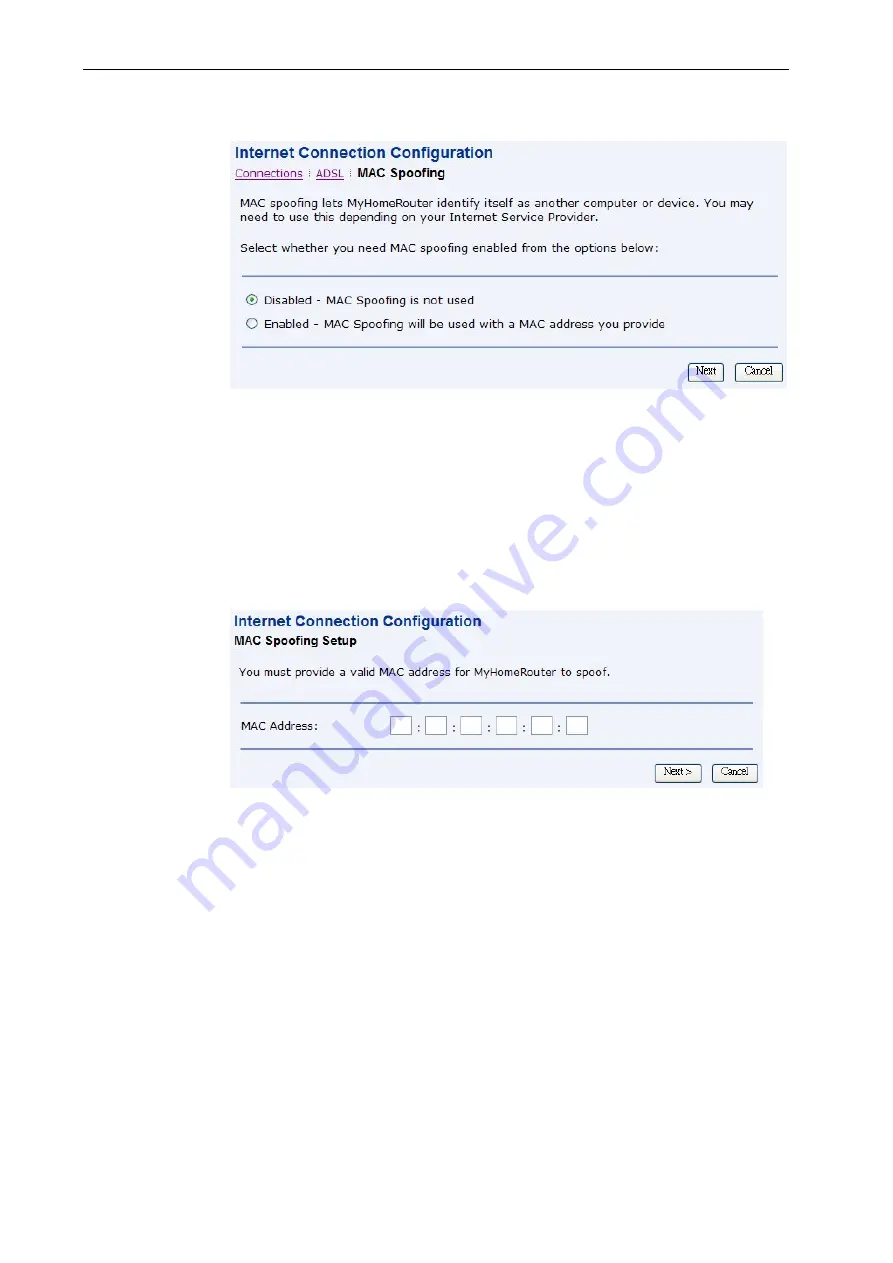
X7968r
User’s Guide
MAC Spoofing
Figure 29: MAC Spoofing
MAC spoofing lets the MyDslModem identify itself as another computer or device. You may
need to use this depending on your Internet Service Provider.
To specify MAC Spoofing:
Select either Disabled - MAC Spoofing is not used or Enabled - MAC Spoofing
will be used with a MAC address you provide. MAC Spoofing Setup/Confirm
page opens based on the option you selected earlier.
Specify the MAC address in case you enabled the MAC Spoofing.
Figure 30: MAC Spoofing Setup
Click
Next
and
Confirm
to confirm the specified MAC Spoofing settings.
32






























