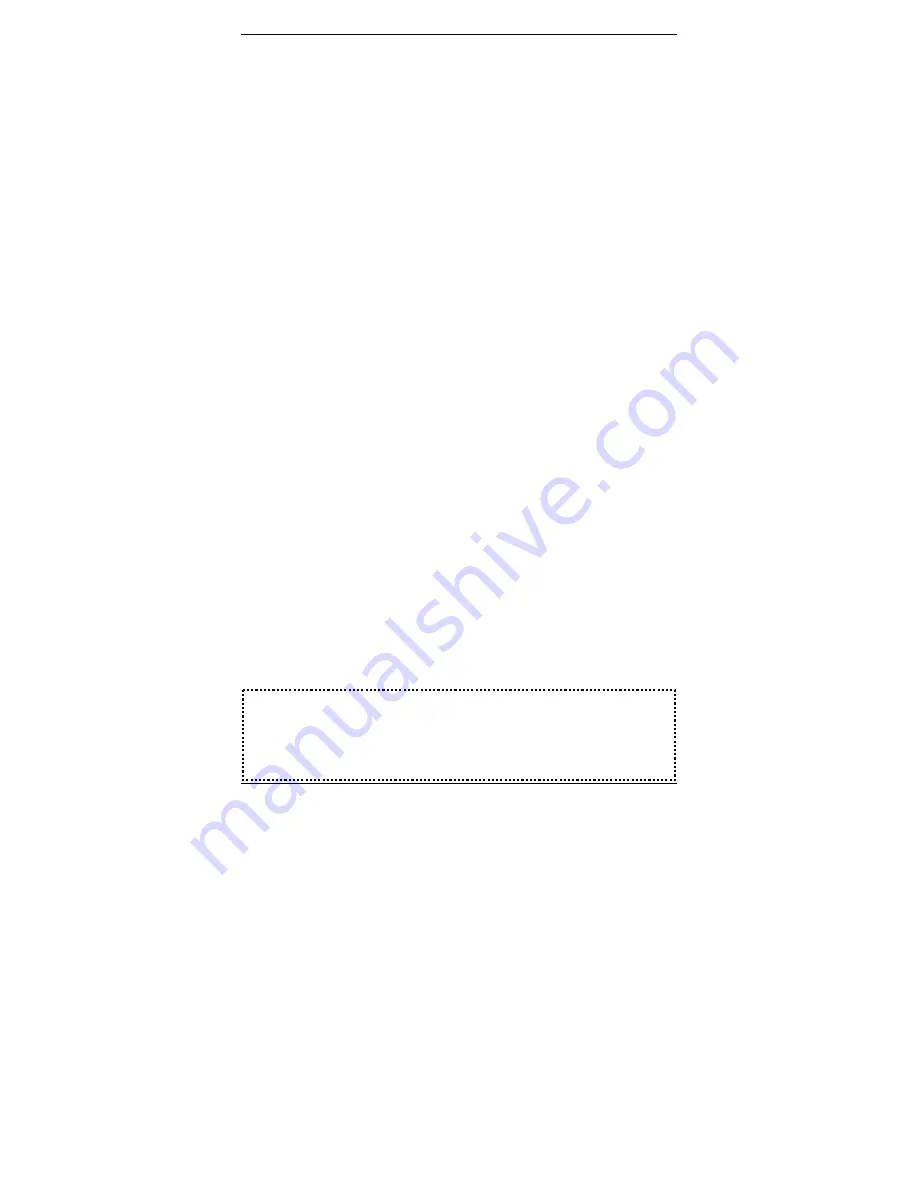
X5821 User’s Manual Version 1.0
VII. Management
There are several ways that you can make the configuration:
Local Ethernet Port (telnet)
– connect the Ethernet port to
your local area network or directly to a PC, “telnet”
X5821
from any workstation in the LAN. The default local Ethernet
IP address is “192.168.1.1”. See Chapter 2, Command Line
Interface, for more details.
Local Ethernet Port (Web browser)
– connect the Ethernet
port to your local area network or directly to a PC. Launch
your Web browser and enter default local Ethernet IP
address “192.168.1.1” into the address bar.
ADSL Port from Remote Site
– while the ADSL connection
is in service and it is set to router mode, you may remotely
“telnet”
X5821
from a workstation connected to the
equipment.
8
Note
: As operating an ADSL device requires technical know-how and
experience, it is recommended that only qualified technical staff manage
X5821
Therefore, a password authentication is required when you enter
the command line and Web interface. See the
Default Values
section to
obtain the password.
Summary of Contents for X5821
Page 1: ...X5821 User s Manual Version 1 0 i...
Page 20: ...X5821 User s Manual Version 1 0 16...
Page 21: ...X5821 User s Manual Version 1 0 17...
Page 24: ...X5821 User s Manual Version 1 0 Edit button enter the configure guide as the figure below 20...
Page 28: ...X5821 User s Manual Version 1 0 24...













































