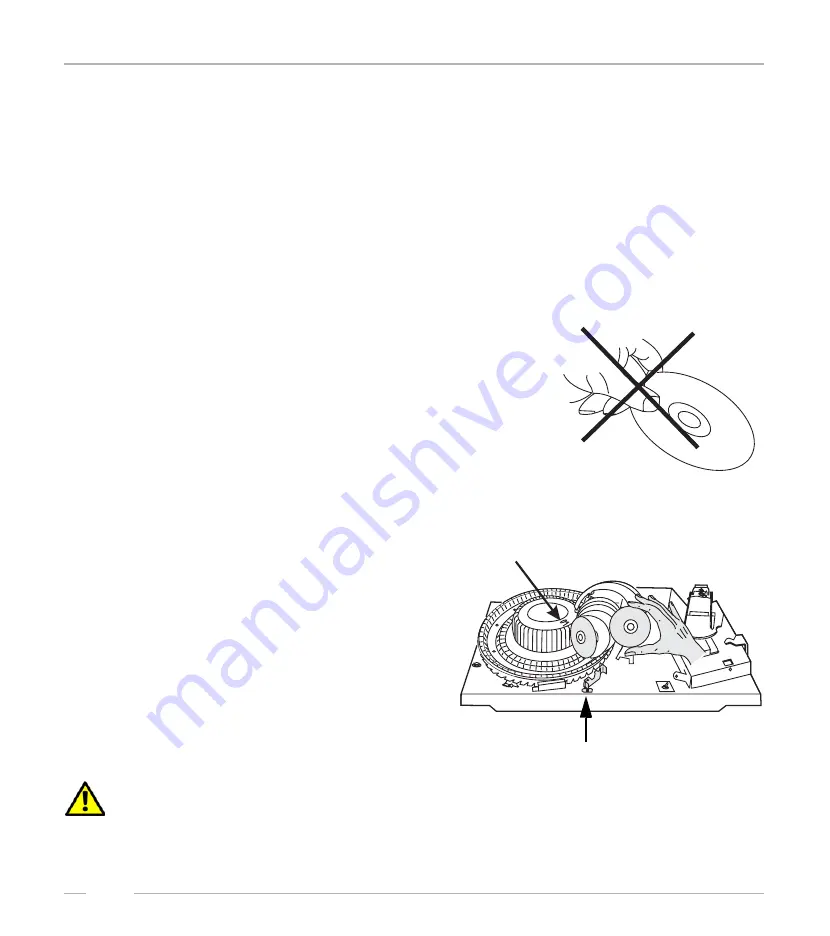
Power on
Vintage 850 Peacock / Classic 850 Peacock – Edition: 02.10.2007
4
2
Setting the jukebox into operation
2.1
Power on
IMPORTANT:
Make sure that wall socket is grounded properly.
The CD-jukebox operates on normal household power outlet. Set mains switch at rear wall of
cabinet to on position. If the selection and credit memory is empty the basket turns once and the
left two digits show alternatly a "0". After a short time the display counts up to the carrier size in the
two RH digits (00 for 100 discs). After this the basket stops in position "01". The digital display
shows "0 0 0 0", then "0 0 0 1".
2.2
CD handling precautions
Dust, fingerprints or other dirt on the disc
surface can cause skipping, jumping or
sticking problems.
Use only clean and undamaged CDs. Never
touch the surface of a disc.
2.3
Inserting CDs
You can insert up to 100 CDs. Start with 01.
The "Label" must show always to the left,
towards the next lower number. To achieve
the optimum position for loading, press in
steps the lever "rotate carrier". If less than 100
discs are used, the number of discs used has
to be programmed in the service program
level 1, button 5 (see chapter "Programming
number of CDs in the carrier",
ATTENTION! The position ’00’ is the 100th CD.
lever
01
To Purchase This Item, Visit BMI Gaming | www.bmigaming.com | (800) 746-2255 | +1.561.391.7200

























