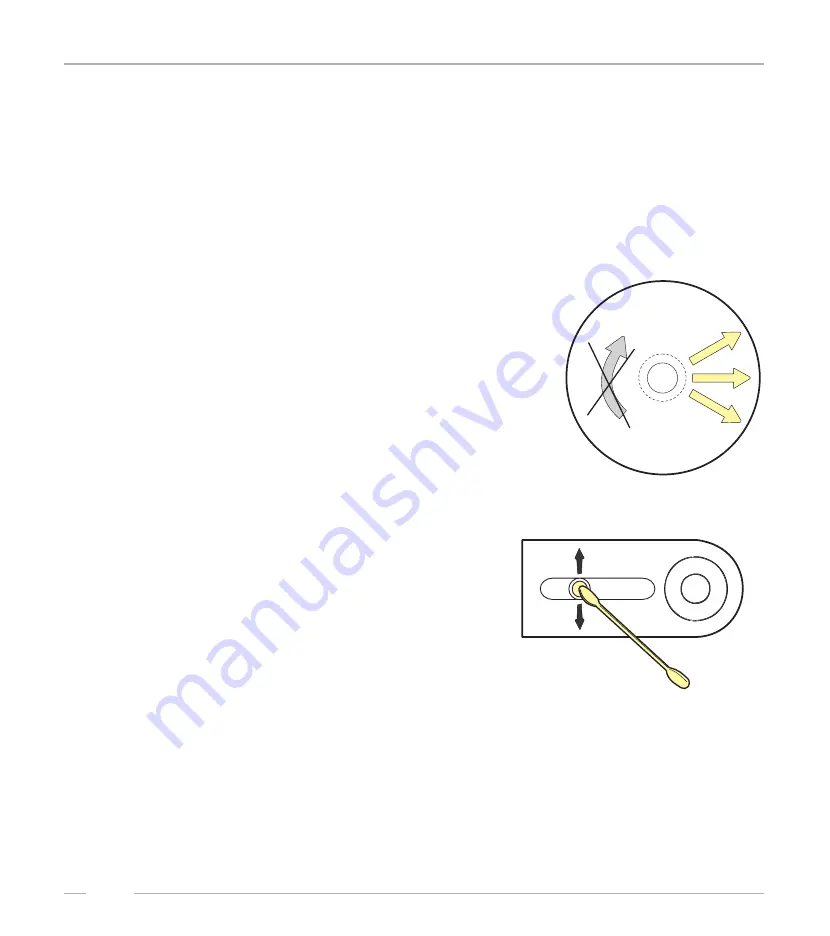
Nicotine, dust, fingerprints
Vintage 850 Peacock / Classic 850 Peacock – Edition: 02.10.2007
32
10
Player and CD cleaning
Dust, fingerprints or other dirt on the disc surface can cause skipping, jumping or sticking
problems. Because of this
never touch the surface of a disc!
However it is rather easy to remove
nicotine, dust or fingerprints.
10.1 Nicotine, dust, fingerprints
Dust can be removed with a lintfree soft cloth. If necessary,
remove heavy dirt or fingerprints with a moistened soft cloth
soaked in a solution of water and a detergent. Never use
record cleaning sprays or anti static sprays! Furthermore, do
not use other types of cleaners containing benzene, thinner or
other solvents. These liquids will cause damage to the surface
of discs. Move the cloth from the inside towards the outside
and not in circular motion.
10.2 Removing scratches
Use a soft cloth and a soft polish.
10.3 Laser lens cleaning
Smoke and dust soil the lens. It can be cleaned with a
cue-tip soaked in a detergent (i.e. Kodak lens cleaner,
available under part no. 0051735 or 25% Isopropanol
IPA). Place the tip on the lens and press down carefully.
Caution! The whole laser unit is very sensitive!
1.
Move the cue-tip only in the direction shown in
the picture so that the lens cannot move.
2.
Do not scratch the special treated surface of the
lens.
3.
The cleaning solution must not run into the focus unit.
4.
Keep away metal parts from the lens unit. A strong magnet is located underneath the lens. It
attracts also small metal parts and this can block the complete unit.
To Purchase This Item, Visit BMI Gaming | www.bmigaming.com | (800) 746-2255 | +1.561.391.7200





















