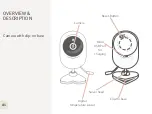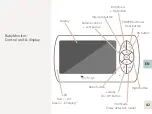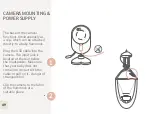DESCRIPTION OF
THE BUTTONS
Button
Description
Increase brightness / Up button: Navigating
upwards in menus, change values
Decrease brightness / Down button: Navigating
downwards in menus, change values
Increase volume / Right arrow: Navigating right
in menus, change values
Decrease volume / Left arrow: Navigating left in
menus, change values
1. Press and hold this button for 5 seconds to
turn the device on or off.
2. The RETURN button takes you back to the
previous menu option or back to the main display.
3. Display On/Off button. Briefly pressing this
button puts the display to standby mode. Briefly
pressing this button again reactivates the display.
Turning the device off completely: Press and hold
for 5 seconds.
Press and hold down the microphone button to
activate the intercom function. Now you can talk
soothingly to your baby to calm it down.
43