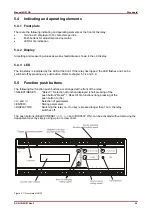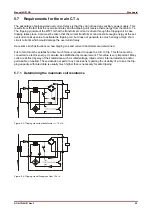Manual WIP1 GB
Woodward
DOK-TD-WIP1 Rev.F
31
After the password has been entered and acceptance is confirmed by message:
>>>>Parameter<<<
store_value_!___
the <ENTER> push button is to be pressed for about 3 seconds. The initially selected parameter with the
changed value is displayed and activated.
For the password any combination of the following four push buttons can be used:
Push button
<SELECT/RESET>
=
S
Push
button
<->
=
-
Push
button
<+>
=
+
Push button
<ENTER>
=
E
For instance, for password „-E+S“ the order of push buttons is as follows:
<-> <ENTER> <+> <SELECT/RESET>
The initial password reads:
++++
The place for entering the information is marked by the letter „x“ on the display. If a wrong password is en-
tered, this is indicated by the information:
>>>>Parameter<<<
Wrong_Password__
By pressing the <ENTER> push button, the password can be entered again.
After the password has been accepted, parameters can be set for 5 minutes without re-entering the pass-
word. During this time the procedure for saving a new value is as follows:
Message "Store value ?" to be acknowledged by pressing the <ENTER> push button and then after dis-play
of message "Store value !" prolonged pressing of the <ENTER> push button. Provided the next setting pro-
cedure has started within the 5 minutes limit, the setting time is prolonged for further 5 minutes, otherwise
the password has to be entered again.
6.2 Display of measuring values
>>MEASUREMENTS<<
>>>>DISPLAY<<<<<
Measuring values can be displayed during operation only. The C.T. current should sufficiently be rated to
ensure power supply for the relay.
L1=0.85_L2=0.87_
L3=0.95__E:0.00_
The measuring values (secondary C.T. currents) are direct shown in ampere.
These values are not displayed if the event is of energizing nature only.