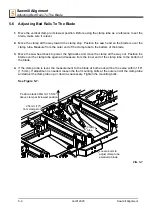Troubleshooting Guide
Power Feed Circuit Troubleshooting
Troubleshooting Guide
HDdoc012020
4-6
4
4.4
Power Feed Circuit Troubleshooting
LED lights are provided on the control module to help troubleshoot any feed problems you may encounter.
See Figure 4-1.
The lights can be viewed by removing the rear control box panel.
If you have trouble determining the problem indicated by the LED lights, please note which lights are on and
call customer service for assistance.
IN
- This light normally brightens and dims as the feed rate switch is turned up or down. If the light is always on
or always off, the feed rate switch is probably miswired. An erratic light indicates a worn or defective feed rate
switch.
OV
- This light indicates an overvoltage condition. This can be caused by a defective alternator not regulating
voltage properly or a bad connection. The OV light will come on and deactivate the power feed control output
until the problem is corrected.
OL
- This light indicates an extreme overload condition of the power feed motor caused by a mechanical bind
or a short in the wiring between the motor and circuit board. The OL light will come on and deactivate the
power feed control output until the problem is corrected.
OUT
- This light normally dims and brightens at the same rate as the IN light when the feed rate switch is
turned up and down. If the OUT light does not correspond with the IN light, look to see if OV or OL lights are
coming on. If not, then the control module may be damaged. Call Customer Service for assistance.
PWR
- Indicates battery power is present at the power feed control circuit board.
FIG. 4-1
3H0400B-3
See
Detail
OUT
IN
PWR
OV
OL
DETAIL
DETAIL
See
Detail