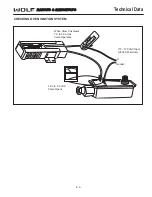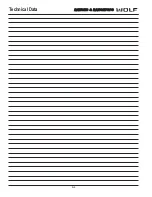RANGES &
& R
RANGETOPS
Component Access & Removal
4-16
Side Panels & Components on Rear of Unit:
NOTE:
To remove side panels and components on rear of unit, the appliance must be be pulled from its installation.
Side Panel Removal
Remove a side panel by first extracting the screws from the panel’s back flange. Then, remove the screw at the bot-
tom of the front flange. Now, pivot the back flange from the unit while sliding the panel forward. (See Figure 3-37)
Oven Bi-Metal Valve Removal
To remove the oven broiler bi-metal valve, disconnect the electrical leads and the gas lines from the valve. Then,
extract the mounting screw and lift the bi-metal valve from the bracket. (See Figure 3-37)
Oven Broiler Orifice Removal
The broiler orifice is hex shaped and located in the brass broiler orifice elbow, which is threaded into the broiler ori-
fice holder on the back end of the broiler mixing tube.
To remove the the orifice, first remove the flue which covers the orifice holder. Disconnect the gas line from the
brass elbow and unscrew the elbow from the orifice holder. Now, use wrenches to remove the orifice from the hold-
er. (See Figure 3-37)
Spark Module Removal
NOTE:
It is recommended to note and label the electrode/sparker wire locations before removing a spark module.
Begin removing a spark module by disconnecting all wire leads at the module. Then, extract the module mounting
screws and pull the module from the bracket. (See Figure 3-37)
Fan Relay Removal
To remove a fan relay, first disconnect all wire leads at the relay. Then, extract the relay mounting screws and lift
the relay from the bracket. (See Figure 3-37)
Figure 3-37. Side Panel and Components on Rear of Unit
Side Panel
Oven Bi-Metal Valve
Spark Module
Fan Relay
Broiler Orifice Elbow
Flue
Summary of Contents for RT362F
Page 2: ......
Page 3: ...General Information RANGES R RANGETOPS 1 1 SECTION 1 GENERAL INFORMATION ...
Page 13: ...Theory of Operation 2 1 RANGES R RANGETOPS SECTION 2 THEORY OF OPERATION ...
Page 20: ...RANGES R RANGETOPS Theory of Operation 2 8 ...
Page 21: ...Installation Information RANGES R RANGETOPS 3 1 SECTION 3 INSTALLATION INFORMATION ...
Page 26: ...RANGES R RANGETOPS Installation Information 3 6 ...
Page 27: ...Component Access Removal 4 1 RANGES R RANGETOPS SECTION 4 COMPONENT ACCESS AND REMOVAL ...
Page 43: ...Troubleshooting Guide 5 1 RANGES R RANGETOPS SECTION 5 TROUBLESHOOTING GUIDE ...
Page 53: ...Technical Data 6 1 RANGES R RANGETOPS SECTION 6 TECHNICAL DATA ...
Page 56: ...RANGES R RANGETOPS Technical Data 6 4 ...
Page 57: ...R RA AN NG GE ES S R RA AN NG GE ET TO OP PS S Wiring Diagrams 7 1 WIRING DIAGRAMS SECTIO N 7 ...
Page 88: ...R RA AN NG GE ES S R RA AN NG GE ET TO OP PS S 7 32 Wiring Diagrams ...