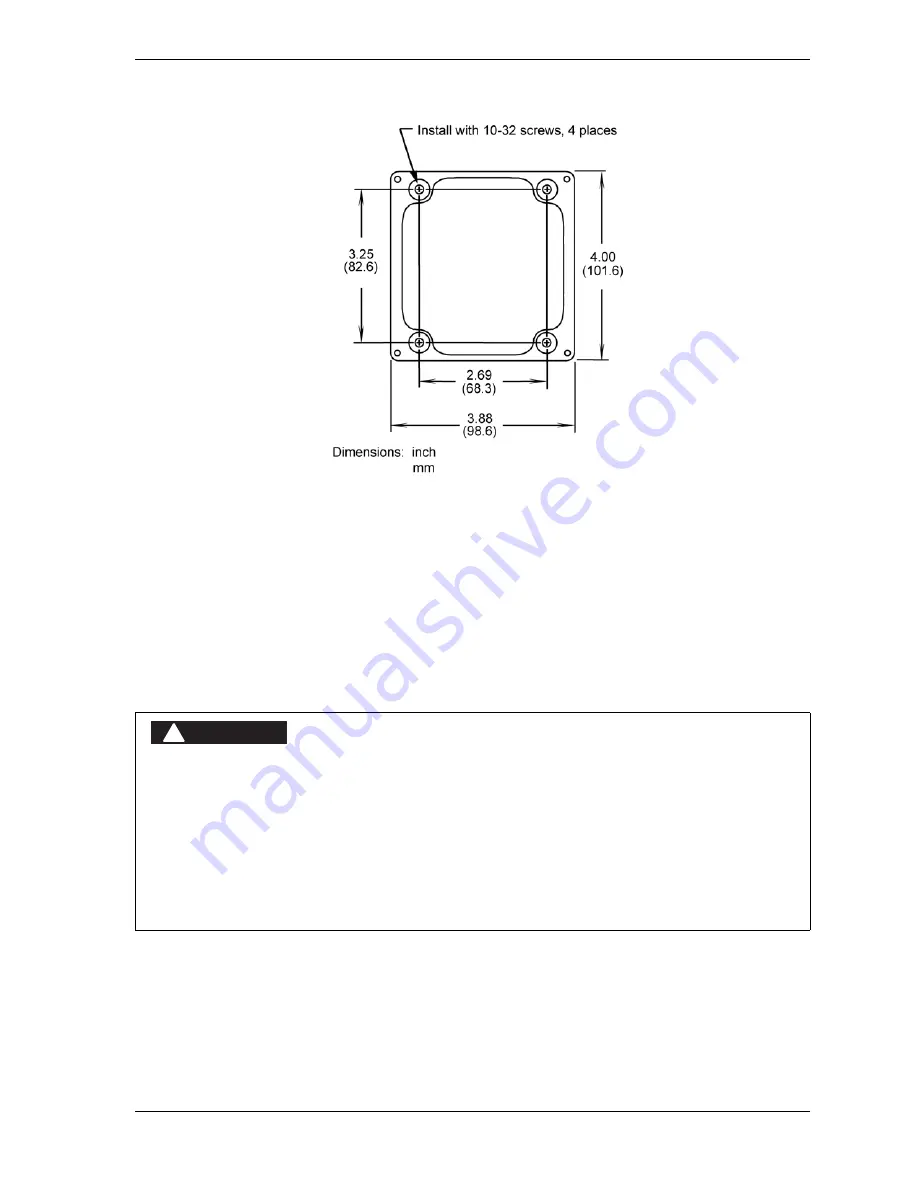
SmartPAC 2 with WPC 2000 Integration User Manual
1128600
Installation
2-41
1.
Shut off power to the press and to WPC 2000.
2.
Choose a mounting location on or near the press convenient to the operator. The
One-hand Control should be mounted so the operator can reach it as part of normal hand
movement after loading a part. An adjustable bracket may be necessary.
3.
Mount the One-hand Control, using the tapped holes on the bottom of its metal enclosure.
Wiring a One-hand Control to WPC 2000
To wire One-hand Control, you need to make connections to both the Operator Station and to
the WPC 2000 Main Processor board. To do so, perform the following steps:
1.
Turn off power to the press and to the WPC 2000.
Figure 2-19. One-hand Control Switch Base: Mounting Dimensions
ELECTRIC SHOCK OR HAZARDOUS ENERGY
• Disconnect main power before installation.
• Remove all power to the press, press control, and other equipment used with the press.
• Remove all fuses and “tag out” per OSHA 1910.147 Control of Hazardous Energy (Lockout/
Tagout).
• Ensure that installation is performed by qualified personnel.
• Complete all installation procedures before connecting to the AC power source.
Failure to comply with these instructions will result in death or serious injury.
DANGER
!
Summary of Contents for SmartPAC 2
Page 2: ......
Page 4: ......
Page 6: ......
Page 28: ...1128600 SmartPAC 2 with WPC 2000 Integration User Manual xxii Table of Contents ...
Page 44: ...1128600 SmartPAC 2 with WPC 2000 Integration User Manual 1 16 Introduction ...
Page 186: ...1128600 SmartPAC 2 with WPC 2000 Integration User Manual 3 26 Keyboard Displays Etc ...
Page 440: ...1128600 SmartPAC 2 with WPC 2000 Integration User Manual D 12 Updating SmartPAC 2 Firmware ...
Page 478: ...1128600 SmartPAC 2 with WPC 2000 Integration User Manual G 6 Replacing SmartPAC 2 PC Board ...
Page 548: ...1128600 SmartPAC 2 with WPC 2000 Integration User Manual GL 8 Glossary ...
Page 558: ...1128600 SmartPAC 2 with WPC 2000 Integration User Manual IN 10 Index ...
Page 560: ......
Page 562: ......
Page 564: ......
Page 566: ......
Page 568: ......
Page 570: ......
Page 572: ......
Page 574: ......
Page 576: ......
Page 577: ......
Page 578: ...APPROVALS SCALE C SIZE TITLE SHEET OF DRAWING NUMBER REV ...
Page 579: ...APPROVALS SCALE C SIZE TITLE SHEET OF DRAWING NUMBER REV ...
Page 580: ...APPROVALS SCALE C SIZE TITLE SHEET OF DRAWING NUMBER REV ...
Page 581: ...APPROVALS SCALE C SIZE TITLE SHEET OF DRAWING NUMBER REV ...
Page 582: ......
Page 583: ......
Page 584: ......
Page 585: ......
Page 586: ......
Page 587: ......
Page 588: ......
Page 589: ......
Page 590: ......
Page 591: ......
Page 592: ......
Page 593: ......
Page 594: ......
Page 595: ......
Page 596: ......
Page 597: ......
Page 598: ......
Page 599: ......
Page 600: ......
Page 601: ......
Page 602: ......
Page 603: ......
Page 604: ......






























